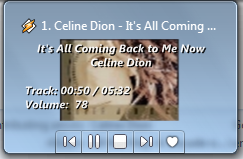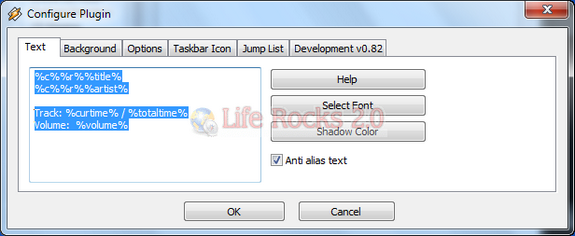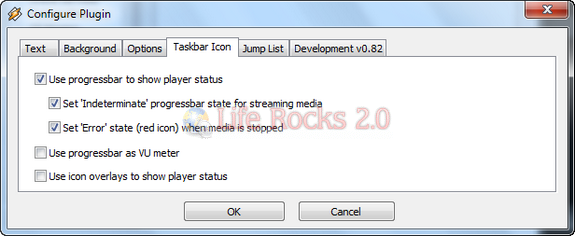Winamp is one of the most downloaded media players available for Windows. With Windows 7 there are lots of new features available for the taskbar like jumplists, thumbnails and more. Win7shell is a cool plug-in for Winamp which makes integrates it with the new taskbar of Windows 7. Currently Winamp does not offer these features and this free plug-in is the best way to bring taskbar features to Winamp. When Winamp is not playing any song, the taskbar shows red color for the Winamp icons and when it starts playing a song, it shows the progress in the taskbar.
The taskbar thumbnail can be customized with your own custom background or album art from the settings. This plugin can change the thumbnail image to a user selected image, Winamp logo, album art taken from the current track or just a transparent, Windows 7 styled blurred background. Supported image formats for custom background and album art: BMP, ICON, GIF, JPEG, Exif, PNG, TIFF, WMF, EMF.
In the settings menu, you can enable, disable or customize the plug-in’s features. The configuration window can be accessed from the Winamp Preferences -> Plug-ins -> General Purpose -> Windows 7 Taskbar Integration.
Features of this Plug-in;
- Shows playback status and progress in the icon background of the taskbar icon
- Uses taskbar icon to display a “VU meter”
- Shows playback status using icon overlays on the taskbar icon
- Customizes the aero peek thumbnail with:
- Winamp logo
- album art
- customized information about the current media playing
- custom image file
- Adds player control buttons on the aero peek thumbnail adds the playing media to the ‘Recent’ category of the jump list Winamp is now easier to find in 3DFlip