There might be many instances where we would like to disable cut, copy and paste on Windows. Prevent is a freeware app which runs on all Windows and allows you to prevent cut, paste, copy, delete, re-naming of files & folders. If you do not want anyone deleting or renaming or messing around with you data, then Prevent may be able to help you. Once you have installed and activated the application, cut, copy, paste and delete files and also renaming files are prevented on your system.
You can set your Hotkey to stop Prevent. The files consist of Pre_1 and Pre_2 files and the default hotkeys are Win+F8 to kill Pre_1 and Win+F9 to kill Pre_2 (. But the single hotkey set by you will kill both processes at the same time.
Prevent helps you to:
- Stops Cut
- Stops Paste
- Stops Copy
- Stops Delete
- Stops Copy To
- Stops Move to
- Stops Send To
- Prevents renaming
- Disables Task Manager-End Process button. Also it doesn’t allow you to right click on process name and click on end process.
It also greys out the context menu item or stops the process. To uninstall or remove Prevent, use the Uninstaller situated in the Prevent folder or simply delete its Program folder.

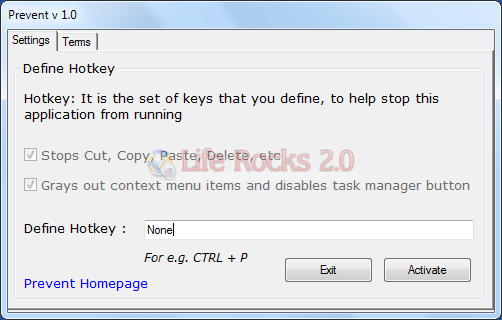







Nice app there. I just want to know if I stopped cut, copy paste ability and then I uninstall the software… Will my all files be in the state of uncopyable?? If I reinstall Prevent, then will I be able to switch them back to copyable state?