Most of the times we never know the size of the most folders and files in our hard disk. Some of these might be unwanted and taking up huge memory on your hard disk. Disk space analyzer is a free software utility for the visualization of disk space usage by getting the size for each folder (including subfolders) & files in folder or drive. You can reduce storage costs through disk space analysis & management using this free tool. You can select any drive for visualizing the disk space usage and it scan the entire drive for all the folders and then shows the results in graphical format.
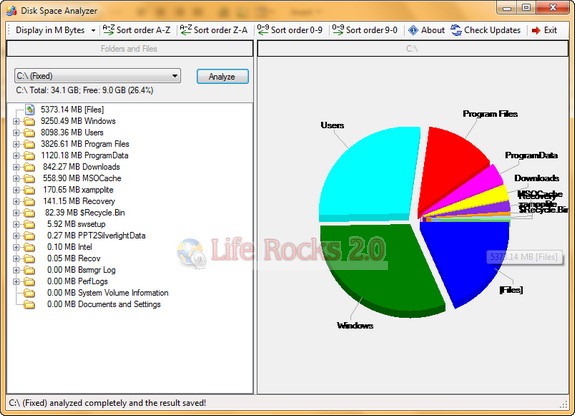
When you click on any particular folder, it will show the size of files inside that particular folder. The application can display the memory usage in MB, KB or in GB.
Key features:
- Scan files, folders, drives size
- Analysis of the selected drive or directory
- Graphical chart
- List of files/folders according to its criteria
- Sort by file name & size
- Easy to use








Have you seen windirstat? I think it’s way better, but that’s just me 🙂