There are thousands of applications both web based and desktop based, for Twitter. We can see new applications being created daily based on Twitter. Most of these applications need authorization to access your Twitter account. With these many applications, it is difficult to say which one is legitimate and which are fake ones. We have already seen some applications used to spam Twitter accounts. In case you have authorized to use your Twitter account for any of these applications, you can always revoke access to these applications.
1. To Revoke access login to your Twitter account, go to settings.
2. In the settings page, select the connections tab.
3. Here you can see the lists of all applications currently using your profile. Below each application, you can see a link called Revoke Access. Click on it to revoke access to your Twitter account.
Once you have revoked access to applications, it is better to change your password of Twitter account.

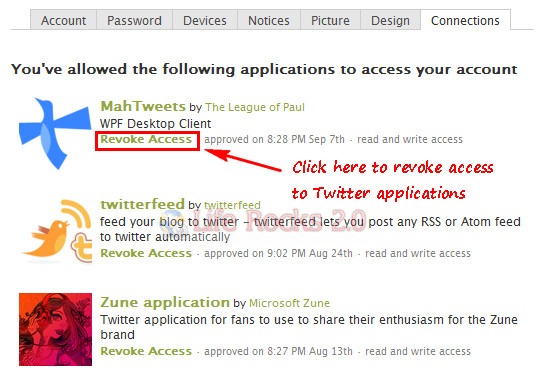







Hi! click on Revoke, no longer able to Twitter to use the application, right?