If you have tried uploading your MP3 files to YouTube, then you might know that YouTube does not support this feature. If you want to upload any MP3 file, then it needs to be converted to video format before uploading. Mp32Tube is a free service which allows you to upload MP3 files to YouTube through its interface. You don’t have to convert to any video format, only upload the MP3 file through Mp32Tube.
With Mp32Tube, you can select any MP3 file and then use an image as background. The background can be uploaded from your PC and it needs to be in .JPG format. You can upload the MP3 either to Mp32Tube’s account or to your account. If you want to upload to your account, you need to authenticate with your YouTube account.
Mp32Tube is a free service for uploading MP3 files with a background to YouTube. Mp32Tube plans to have a premium paid account with more features.


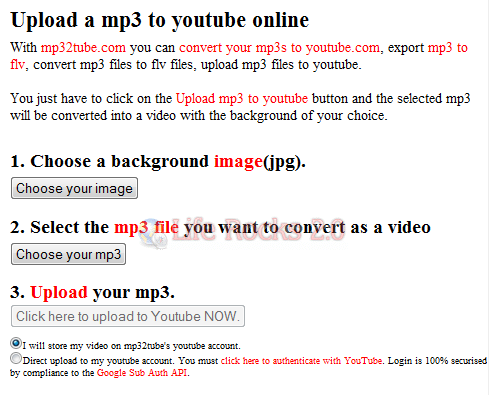







Creator of mp32tube.com surely has a great idea.
I’m creating a new site based on their idea.. Here’s my site:
http://www.mp32u.net
You can use it as alternative to mp32tube.com. (mine has no watermark on the video)
with http://www.mp32youtube.com you can upload mp3 to youtube online, just by providing a image (or multiple images) and a mp3! 😉
Try http://www.mp32flv.com it does thee same thing but without leaving a watermark on your video
gr8 share; it solved my problem.
hello ,
i’ve found this great alternative website too : http://www.mp32yt.com/
it’s fast
thanks
There’s a new service called http://www.TunesToTube.com – the videos are all uploaded in HD, for the best quality audio. There is also no watermark!
i’ve found this great alternative website too