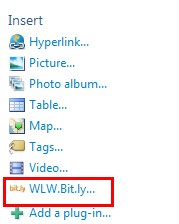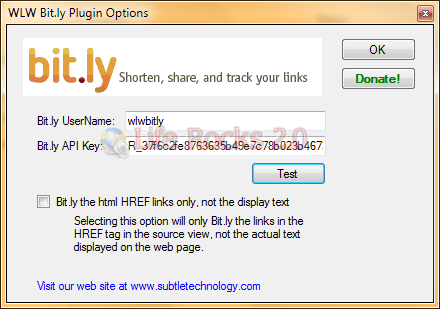If you want to track the number of click on each of your links in the posts, then you should be using URL shortening services. But to convert all the post level URLs to shortened URLs is a difficult task. But if you are using Windows Live Writer for composing your posts, then you can take advantage of the WLW Bit.ly plugin. This plugin for Windows Live Writer enables you to automatically change the links and URLs into Bit.ly links. Once installed, you can see the option to add URLs in the WLW sidebar.
For this plugin to work, you need to check if the settings are configured correctly in Options-> Plugins in WLW. If you have a Bit.ly account, you can provide the username and API key so that you can track the number of clicks on the URL.
To convert any link to Bit.ly URL, select the URL currently available in the post and click on WLW Bit.ly link in the sidebar. The plugin will quickly convert all the links to Bit.ly links.
Download WLW Bit.ly [ Thanks to Windows Live