When Windows is booted, there are many services which are also enabled. Windows has a build in service console to enable and disable services running on Windows. If you are not comfortable changing the services running on Windows, here is an online service which helps you enable or disable services. ServicesEditor is a free web application where in you can enable or disable services on Windows and then finally download the registry file to save all the changes to the OS.
The tool supports Windows XP, Vista and Windows 7. Once you have selected the OS, it displays all the default services which are running on Windows. You can enable or disable any particular service.
Once you have decided on the services which needs to be enabled or disabled, you can download the registry file for all the changes. Once you run the registry file the changes are made to your OS.
ServicesEditor is a handy web app to manage your Windows services and more than that, it also supports Windows 7.

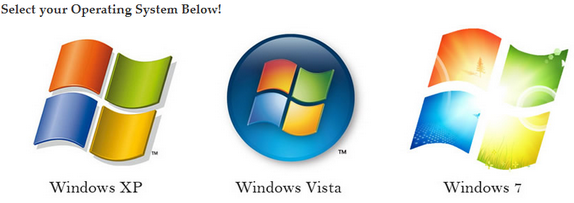
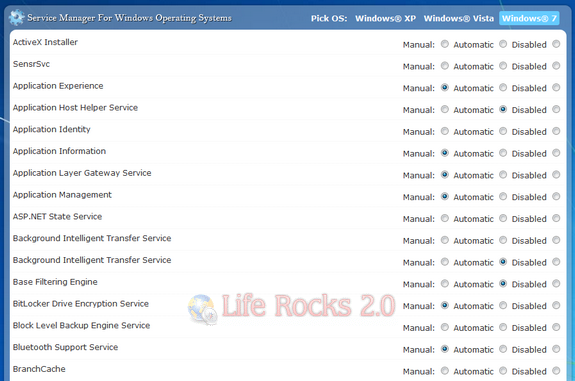







So, let me get this straight, you’re recommending a website that gives you a registry file to download and run? Am I missing something here?