When we uninstall a program from Windows, not all files used by the application are cleaned all the time. These uninstalled application might still leave some files behind, occupying your hard disk. Hard Drive Powerwash is a Windows Utility that enables it’s users to remove file clutter from their Windows systems quickly and easily. File Clutter generally refers to files created by programs for temporary use. Internet browsers such as Internet Explorer, Firefox and others routinely save the content of every page we visit.
The results are shown in tabs and you can select files you want to delete from the system. These files includes temp files, images, text, script, cookies among others. In fact most Windows software create temporary files that are no longer needed but often not removed.
Once the cleaning is done, it shows the amount of space regained using the tool till date.
Features of Hard Drive Powerwash;
- Very fast temporary files search engine
- Cleaning all temporary folders
- Undo function by using the Recycle Bin
- Configurable exceptions list
- Drive selection to search on any re-writable media
- Feature to select what files with what extensions can be deleted
- One-view statistics how much disk space was recovered last time and since the program was installed

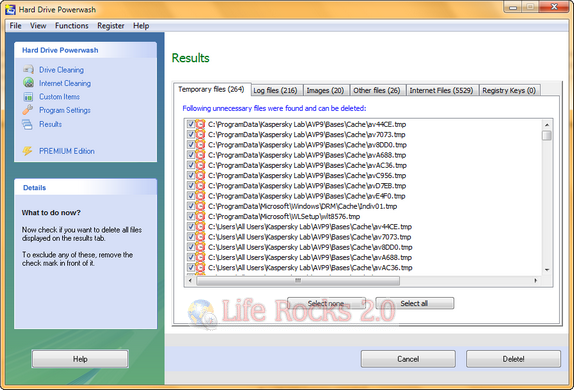
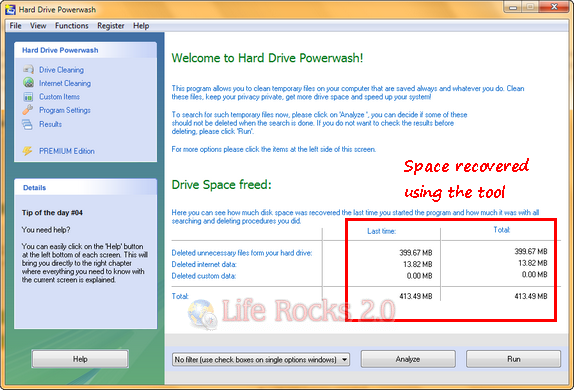







What makes this BETTER than CCleaner? I’ve been seeing more and more of these types of programs popping up recently and I don’t understand why people are making them when there are already such programs in existence.
This is true that not all the files get deleted at the time of uninstall and that’s why the system gets slower by time. Some people take that as now Windows is crossing its expiry days. But this tool will definitely let them know the real cause. Thanks Nirmal for sharing this info, appreciated.
Thanks …Great utility !