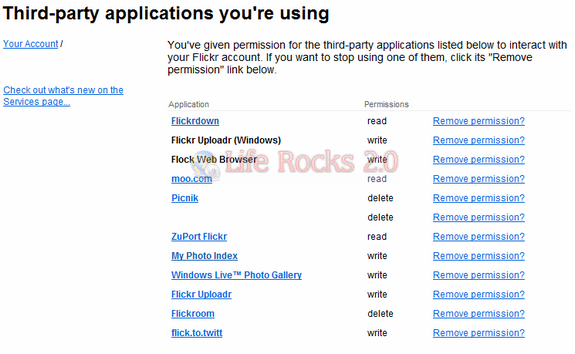Flickr is one of the most used photo sharing platforms and we have lots of third party applications developed to make Flickr use better. These applications need to access your Flickr account for getting your photos and you need to provide access to them. In case you are not using the application anymore, you can revoke access to these application for security reasons as some of these services also have permission to delete photos.
1. To revoke access to these application, log into your Flickr account and then navigate to this page.
2. Here you can see the list of all the services using your Flickr account with the current permissions.
3. Click on “Remove Permissions” link and this will revoke access to the particular application using your Flickr account.
Related: How to Revoke Access to Applications using your Twitter Account