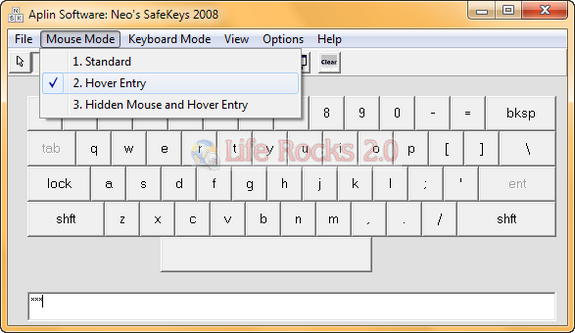Whenever you use public computers like Internet cafe, there is always the risk of keyloggers. It is always advisable not to open any secure sites which use passwords as keyloggers might be able to take your password. SafeKeys is a small program that helps to defeat keyloggers on unsecure computer terminals. This portable tiny application provides you with onscreen keyboard which has lots of options to enter keys. SafeKeys is perfect for travel or use it in internet cafes, the office or even at home as protection against stealth keylogging programs that can be installed without your knowledge.
You can key in your passwords either by clicking the keys or hovering the mouse or even a hidden mouse and hover entry. our password will appear, letter by letter, in the text box at the bottom of the window, masked. Select the text with your mouse and then drag-drop it onto the password box on your online form.
Features of this utility;
- Unlike the Windows on-screen keyboard, SafeKeys does not translate on-screen key presses to actual key presses (the Windows on-screen keyboard does not protect you against keyloggers)
- You don’t use your keyboard (keyloggers cannot record the password)
- The utility changes width and height each time, as well as its placement on the screen (to fool mouse-loggers, buttons will always be in different positions each time you use the program)
- Nothing is stored in the clipboard (clipboard loggers cannot save the password).
- You can use upper-case letters and symbols (such as !@#${}) by pressing the CAP button – no matter how complex your password is, the utility can type it.
- The on-screen keyboard can be scrambled or changed to the Dvorak layout. In addition, the ‘real’ keyboard entry can match the onscreen layout.
SafeKeys is a good tiny portable tool to protect against keyloggers. The application is less than 400kb in size and does not require any installation.