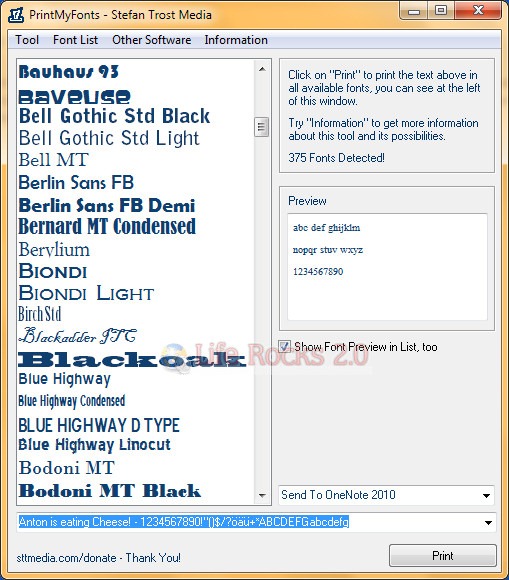With too many in-build and other installed fonts, it might difficult to see the difference in each fonts when used in documents or invitations. In this situation, PrintMyFonts should be a handy tool to identify fonts and then print it with your own text. PrintMyFonts application will list all fonts available on your computer, to print a sentence or anything written by you in this font – alternatively even a PDF document.
This application does not require any installation and when you run it, it discovers all the fonts installed in the system and also shows the preview of the fonts. You can type in your own sentence and print it in the desired font.
You have the flexibility to print either all the fonts or the selected ones. You can also adjust the font settings like bold or italic fonts, page distances, text distances etc using the advanced options.