If you have configured multiple blogs on your Windows Live Writer or want to publish post multiple micro blogging services directly from WLW, then you can use xPollinate WLW plugin. xPollinate is a Windows Live Writer plugin that enables you to cross post your blog entries to other blogs, as well as social networking sites like Twitter and Facebook via Ping.FM. You need to have a Ping.FM account and use the API key and it retrieves all your configured networks on Ping.FM.
Once you have installed this WLW plugin, then the option appears inside the Insert Menu on the sidebar. You need to publish the post to cross post it to other blogs or social networks.
With xPollinate, you can cross post full or summarized versions of your entries to any other blogs you have configured in Live Writer. You can also use it to post announcements and full or summarized blog posts to your favorite social networking services like Twitter, Facebook, FriendFeed etc.
You will need to have the latest version of WLW installed and also need to have .NET Framework 3.5 installed on your machine.

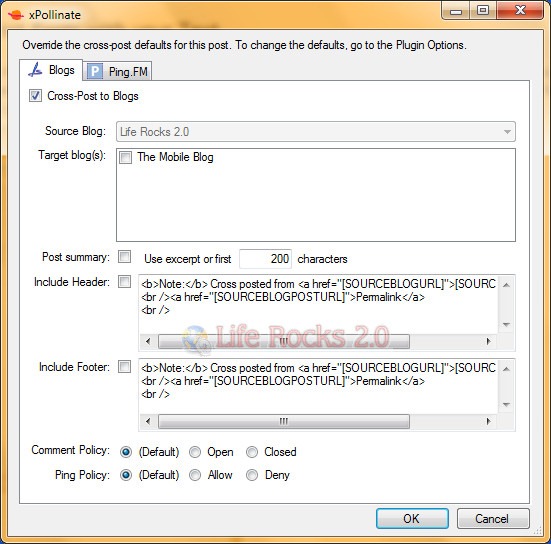
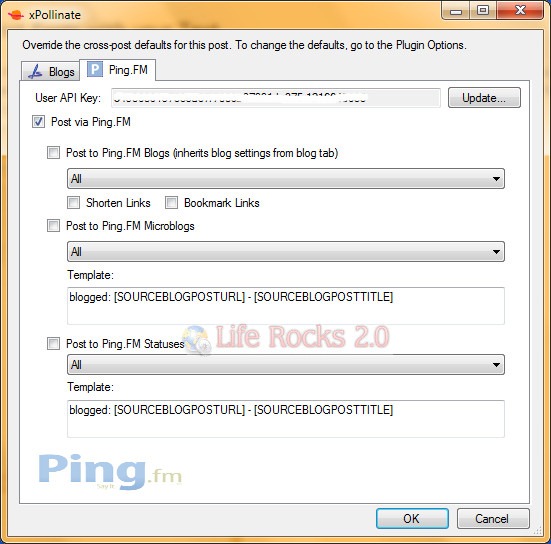







Nice plugin for Writers at Multiple Blogs