We have covered a freeware tool to upload photos to Flickr automatically using a schedule. Social Screen Capture is another free tool which can upload your screen capture directly to Flickr without having to open the Flickr web interface. This program takes a screenshot of an area you select on your desktop and uploads it to your Flickr account. The interface is very simple and not many options available, once you take the screen capture, right click and select upload to Flickr.
The screen capture has only one mode of capturing screenshots, which is selecting the area. Once it is selected, right click on the image and select Upload to Flickr. Although there is an option of Picasa, it is not yet implemented. You need to authorize this tool to use Flickr service before uploading the images.
This software should make image sharing easy. Especially bloggers and developers will appreciate Social Screen Capture to its full value. Although the tool in itself is pretty useful, we would like to have mode screen capture options as well as including more services to the upload option.
Download Social Screen Capture

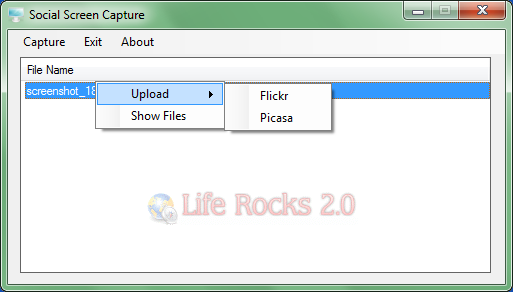







shows a “GDI error” error message when trying to capture on Windows 7