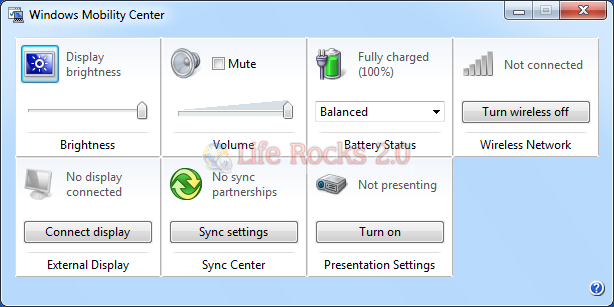Windows 7 features an inbuilt utility called Windows Mobility Center like its previous version Vista. Mobility Center is mainly designed for laptop user and gives quick access to functions like battery, wireless, display brightness etc. Mobility Center is especially useful when you’re quickly adjusting settings to use your mobile PC in different places—such as traveling from your desk to a meeting, or going from your home to the airport.
How to Open Windows Mobility Center:
1. Open Windows Mobility Center by clicking the Start button, clicking Control Panel-> All Control Panel Items and then clicking Windows Mobility Center.
2. Alternatively you can also use the shortcut key Windows key + X (Win +X).
Mobility center has seven functions for mobile PCs and you can quickly access these function without having to navigate to them through control panel.
Windows Mobility center is really useful for people using laptops on different places and need to change the settings very frequently.