Windows 7, released last week, has lots of performance improvements and one area of improvement is reduced power consumption. If you are running Windows 7 in full mode with Aero and other UI features enabled, this might consume more battery. Aerofoil is a small tray utility for Windows Vista and Windows 7 to automatically disable the Windows Aero Glass interface, and optionally switch Windows Power Plans, Windows Sidebar and sound off when your notebook computer runs on battery.
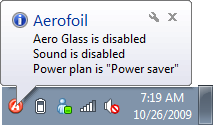
Aero Glass is re-enabled on program exit or whenever it is connected to the AC power again. In addition it also provides other useful features such as a quick
hibernate shutdown option and manual control of Aero Glass.
At the time of installation, you can specify which all features Aerofoil needs to take care of in Windows to save battery power. If you want to change these settings, simply re-run the installer and follow the installation wizard.
Aerofoil will also show whether your system is on battery or AC by the color of the tray icon it has, red is battery, green is AC, very useful to know if you have forgotten to press the power socket switch or the power lead is incorrectly inserted.
Aerofoil extends Windows 7 notebook battery life by:
- Allowing you to manually disable Aero Glass.
- Optionally managing Aero Glass user interface.
- Optionally managing sound muting.
- Optionally managing YOUR chosen power plans.
- Optionally managing Windows Sidebar.
- Optionally showing a quick hibernate button.
- Changing icon color to show your power type.

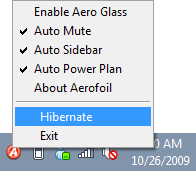







Very useful, but batterycare does the same with more added features – http://batterycare.bkspot.com/en/index.html
BatteryCare “Requires Microsoft .NET Framework Version 2.0” so it has a more massive memory overhead than Aerofol.