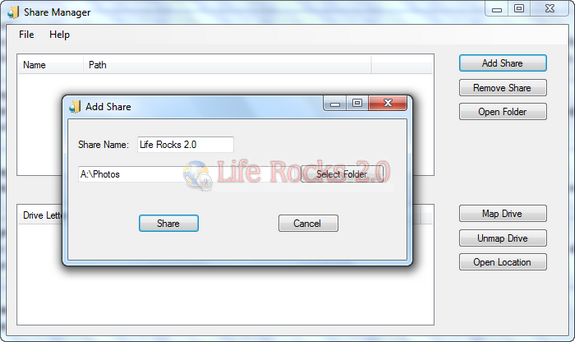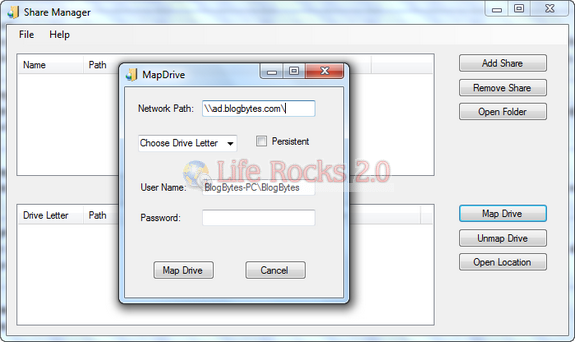When you are connected to a network in office, then you might have to share files and folders with others. Share Manager is a simple freeware tool which helps you to manage shared files, folders and also network locations. Share Manager displays existing shares and mapped drives on your computer. It gives you basic information about each entry and allows you to open or delete existing shares and maps or create new ones.
You can connect to a networked drive using the username and password. If you have already connected networked drives, then the information is visible when you open the application, you can open the networked location easily using this tool.