If you have 100s of fonts installed on your PC, it might be difficult to how each font looks before selecting one. sFont is a freeware font viewer application which is small, fast and easy-to-use. sFont will help you find exactly the font you need as fast as possible. When you open this application, it displays all the fonts installed on your PC. When you select a font from the list, the application loads the preview and you can instantly have a look at the fonts.
You can have a normal view, character map or zoom view from the application. When you select a character, it is displayed on the bottom panel where you can select and copy it easily.
Features of sFont;
- View all your fonts in a form of text that you define.
- View all font characters in convenient CharMap matrix.
- View different sizes of a font on a single page.
- Add your favorite fonts in quick and easy favorites list.
- Change background and font colors for all views.
- Filter the TrueType or Non TrueType fonts with one click.
Download sFont

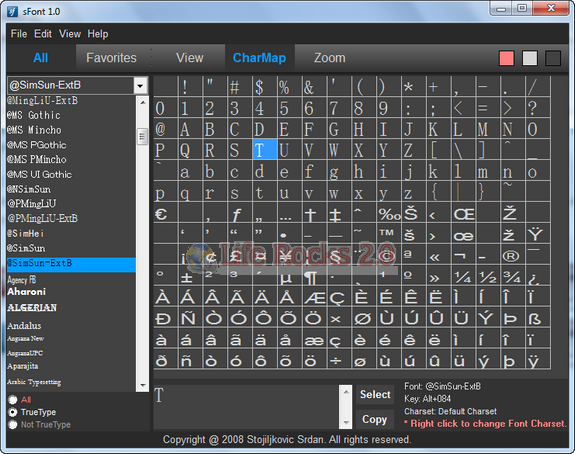







There is also one web-application available named, myFontBook which does the same thing online. You can read about it Here