Windows 7 has a new feature called Homegroup by which you can network with your friends and share files and printers over the network. You can share pictures, music, videos, documents, and printers with other people in your homegroup. Other people can’t change the files that you share, unless you give them permission to do so. After you create or join a homegroup, you can select the libraries that you want to share. You can prevent specific files or folders from being shared, and you can share additional libraries later. You can help protect your homegroup with a password, which you can change at any time.
To create a homegroup, open Control panel and click on homegroup.
Click the Create a homegroup button and then it will ask you to select the items to share with homegroup.
Once you have created the homegroup, it will create a random password which you need to share with people using the homegroup.
You can anytime change the files which are being shared with homegroup using the settings in the control panel.
Things to note on homegroup in Windows 7;
- Computers must be running Windows 7 to participate in a homegroup.
- Homegroup is available in all editions of Windows 7. In Windows 7 Starter and Windows 7 Home Basic, you can join a homegroup, but you can’t create one.
- Homegroup is only available on home networks.


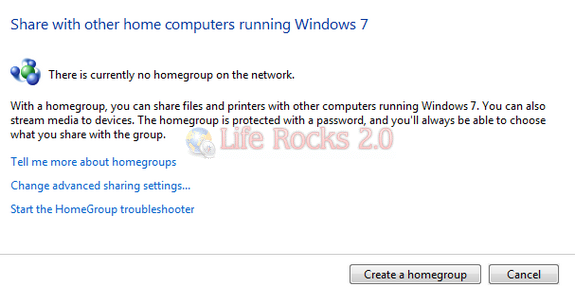
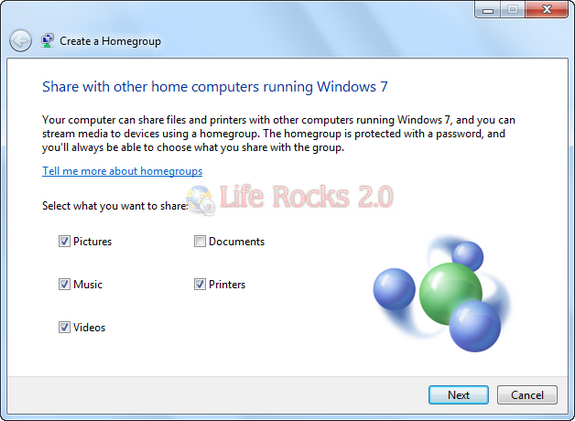
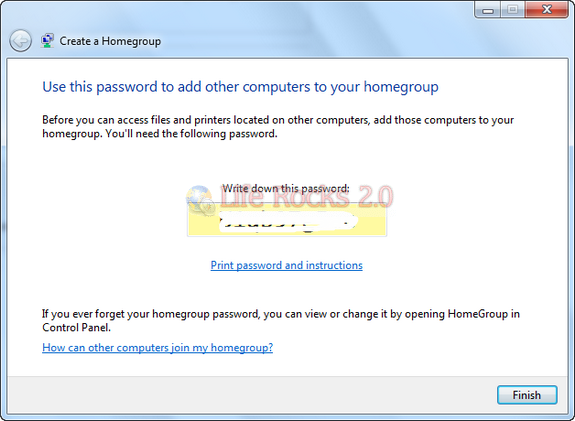
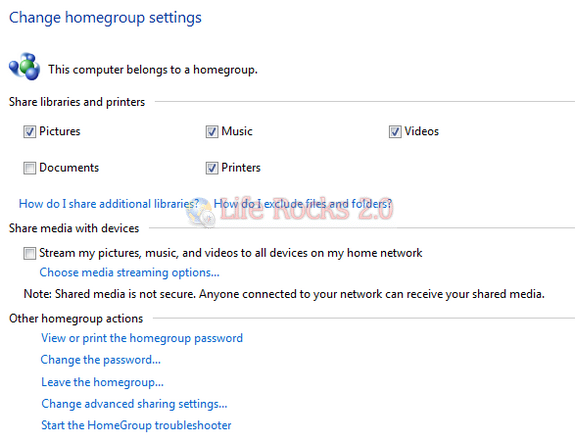







Hey,
thanks for this. I set up the homegroup in my home. I have 3 laptops connected in WLAN.
Now, the printer sharing works fine, but the file transfers do not work. I mean, they do but the speed is something like 30KB/s so for .TXT files it works fine, for everything else it is impossible.
Does anyone else have this issue?
Cheers
@reg4c,
I think that issue could be because of your WLAN.
Same here, at 1Gb lan om all desktops, i got 1% (1 Mb/s) of network speed… at max speed, even the internet is faster then that!!!