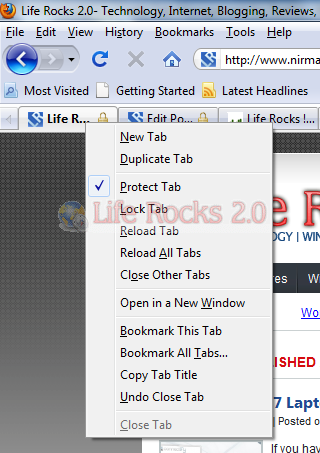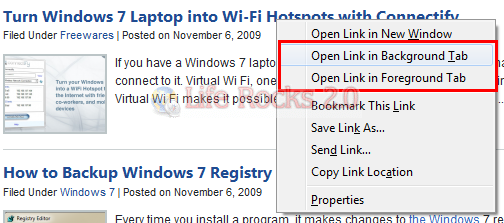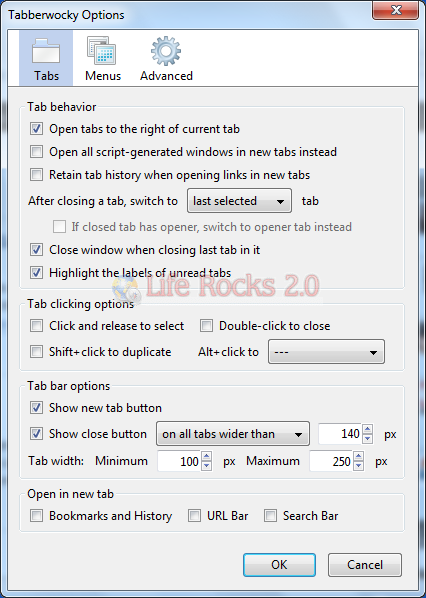Are you a Firefox user, finding it difficult to manage open tabs or accidently closed a tab, then Tabberwocky is definitely an useful add-on. Tabberwocky is a Firefox add-on for tab management which is a light, fast tab browsing extension with features, including duplicate, protect, and lock tab, open selected links, multi row tab bar, tab progress bars, new & close tab buttons, tab clicking, tab opening & closing, menu items, and many more features.
right click on any tab and it provides you with the option of locking and protecting tab which prevents from accidental close. You can also reload a tab or all the tabs. In case you accidentally close a tab, then you can undo the action. When opening any link, you can prefer to open in background or foreground tab.
Tabberwocky options allows you to customize and change all the settings of the add-on.
Tabberwocky is a very useful add-on for all Firefox users. Features and options include;
- Duplicate Tab, Protect Tab, Lock Tab (menu items and keyboard shortcuts)
- Tab Progress Bars
- Multiple-Row Tab Bar
- Open in new tabs from Bookmarks, History, URL Bar, and/or Search Bar
- Open Selected Links in New Tabs
- Retain tab history when opening links in new tabs
- Show/Hide New Tab button and Close Tab buttons
- Highlight unread tabs
- Set minimum/maximum tab width
- Close tabs by double-clicking on them
- Tab clicking options
- Open tabs to the right of current tab
- Open tabs from links to the right of current tabs (Firefox 3.6+)
- Switch to last selected tab or tab on the left when closing a tab
- Menu items for opening links in foreground/background tabs
- Open script-generated windows in tabs instead