There might be many instances where you want to shutdown PC after a specified time or when the downloads are completed. We have already covered few free utilities to shutdown Windows after a specified time. Shutdown After is another free utility by which you can set timer or assign hotkeys for windows shutdown, restart, log off, hibernate, stand by. You can set the timer for Windows to shutdown.
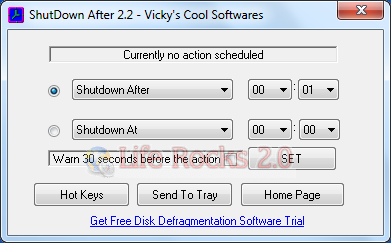
This can prove very helpful in situations, when you want your computer to get shutdown, restart, log off, hibernate, stand by after completion of some task or you want to perform shutdown operations by just key press.
Features of ShutDown After;
- A very fast way to perform shutdown operations
- A simple interface lets you schedule shutdown, hibernation, restart, log off, stand by easily
- Its hotkeys gives your finger tips all the power to perform shutdown operations
- It stays on your system tray and can be called with a single click
- The shutdown, hibernation, restart, log off, stand by are performed in a fastest way possible
ShutDown After can be used in cases like if you want computer to shutdown after some operation and you know an estimate time, schedule it to shutdown after that time.








works with windows 7?