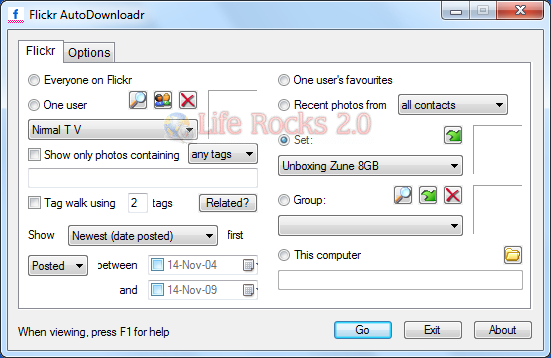We have covered free tool like Flickr Drive and Flickr .Net by which you can access Flickr photos on your desktop. Here is another free tool called Flickr AutoDownloadr which allows you to get all Flickr photos on your desktop by downloading them. Flickr AutoDownloadr is a small, freeware Windows application written using the Flickr API and you can pick any photos from Flickr – yours, your friends’, random strangers’ – and create a slideshow from them, which displays in a full screen window.
You have the option to select favorite photos, recent ones, any particular sets or a group from a user or all Flickr users. Alternatively you can download your private photos by logging on to Flickr through this tool.
Features include:
- View pretty much any collection of photos – groups, sets, favourites, or the whole Flickr community
- Filter by tags, title, description or date
- Fullscreen view shows photo title & description, Flickr tags and EXIF tags
- ‘Tag walk’ mode to take a random journey through Flickr
- Run a slideshow straight from your Web browser with one click
- Option to run fullscreen, or in a window