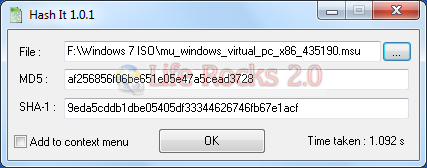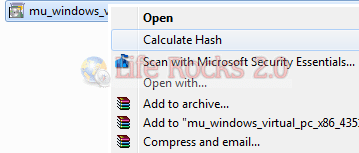Whenever we download important software from Internet, it is always good to check the hashes of the files. A hash checksum of a file remains same unless it is altered. If even a single byte of that file is changed the hash checksum changes – indicating that the file was altered and is not same as the author or publisher of the software intended you to download. The file change may occur due to network problem or a virus or malware altering the file. Hash It is a simple freeware tool to get the MD5 and SHA-1 hashes of Files so that you can compare with the actual version supplied by author.
All you need is to browse for the file and the application will automatically calculate the MD5 and SHA-1 hashes. You can add it to right-click context menu in Windows explorer so that you can quickly right-click on any file and calculate the hashes. This can be done using the check box in the application against “Add to context menu”
You will need to run the application as administrator in Windows Vista and Windows 7 to add the context menu. Currently, it supports only MD5 and SHA-1 hashing algorithms but soon SHA-256 would be added as well.
If you are looking for an application to check more hash algorithms, then you can have a look at Checksum verifier.