When you buy branded PCs, they come with OEM (Original Equipment Manufacturer) version of Windows. This branding includes logo of the OEM, the support web site along with other information. OEM Info Tool is a little tool that allows you to add or modify the OEM information you see when you open the System Properties window. It works on Microsoft Windows Vista and 7. It is a portable tool and you can change the OEM information as well as add OEM logo.
When you install Windows yourself from the Windows DVD, this OEM information is never set. With this tool, you can always set the OEM information on your PC. OEM Info Tool must be run with administrator credentials because it needs to make changes in the registry as well as copy the logo file to the Windows folder.
If you have already set OEM information yourself or your OEM has set the information, then OEM Info Tool will show this information on the startup. In this case, it as highly advised that you backup your original information before making any changes. You can do the back up from the file menu.
You can add a BMP image as OEM logo. Once you have entered all the necessary details, click the change button and the OEM information is updated. You can check this by opening system properties by right clicking my computer.

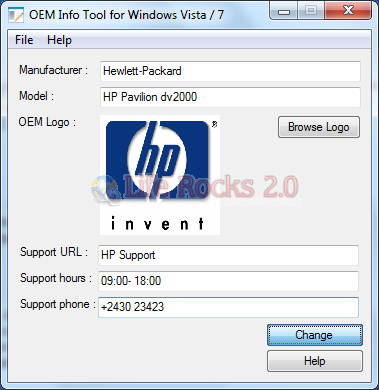
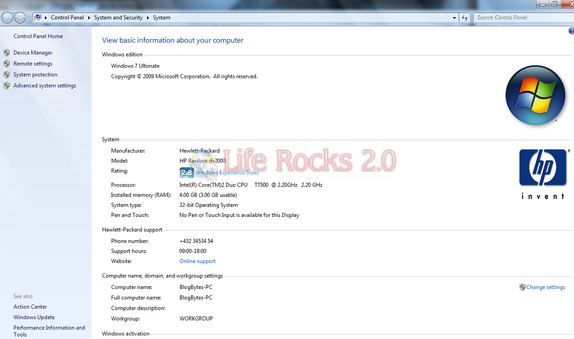







Dear Nirmal,
Great Tool. I have branded my HP notebook, pre-installed with Windows with no information at all.
I have now changed the logo, but first I had to backup.
Where do OEM info tool keeps the backup file?
Thanks and regards,
JM