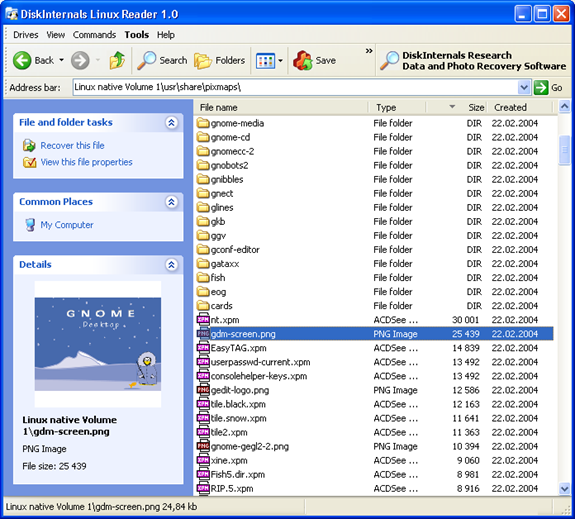If you have installed Linux on your PC, then by default you cannot access Linux files in Windows Explorer. DiskInternals Linux Reader is a easy way to do this task. This program plays the role of a bridge between your Windows and Ext2/Ext3 Linux file systems. The application is very easy to use with its simple user interface and the tool runs under Windows and allows you to browse Ext2/Ext3 Linux file systems and extract files from there.
Linux Reader lists all of the Linux partitions and can browse them as you would expect in Windows Explorer. There is a preview for image files on the sidebar, but to open a file it must be saved to a Windows partition.
Features of Linux Reader;
- The program provides for read-only access and does not allow you to make records in Ext2/Ext3 file system partitions. This guarantees that the interference in an alternative file system will not affect the work of Linux later.
- It provides an opportunity to use common Windows Explorer for extracting data.
- Preview of images inside the application
- Completely free of cost
- The program can create and open images of Ext2/Ext3 disks.