Office 2010 Beta has a new feature by which you can save your documents directly to Windows Live SkyDrive which offers you 25GB of free space. With this feature, you can save documents directly to web and share with other people. This features is available in MS Word 2010, Excel 2010, and PowerPoint 2010. Once you upload the document to SkyDrive, each time you save the document, the changes are made to the server version.
To save the document to SkyDrive, click the File menu and select the share button.
Here you can see the option, Save to Skydrive. Once you select this, you will need to login to Skydrive, for that click the Sign In button.
Enter your Skydrive login credentials and once logged in the default folders are available in the options.
You can either create a new Folder or upload to public folder for sharing with others. Once you select the folder click on the Save As button below. Now you can see the status of document being uploaded to the server.
This feature is really useful for people who want to share their documents quickly.


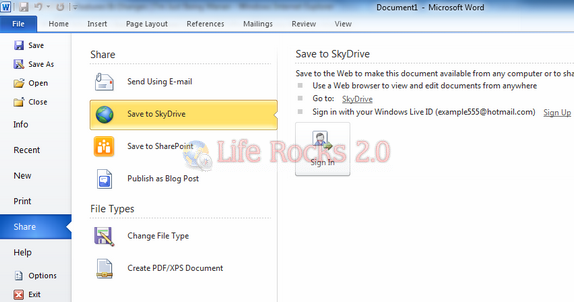
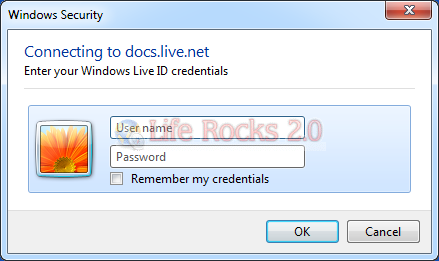
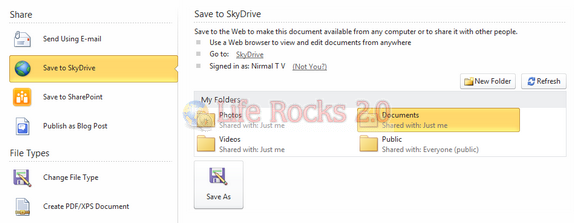








Is there a way to get access to the Beta ? I’ve been dying to try it but the office 2010 was under private beta the last time I checked.