The recently released Office 2010 beta provides an option to upgrade your existing version of Office 2007 to Office 2010. You can either chose to upgrade the current version of Office to Office 2010 beta or selecting Customize allows you to set your current version of Microsoft Office to coexist with Office 2010 Beta. To upgrade from the existing version, run the set up file from the Office 2010 installation CD or the exe file.
Accept the terms of the license agreement and click continue.
In the next step you will have two options, one to upgrade the current version or to customize the install. If you select Upgrade from this option, then your older version of Office will be replaced with the new Office 2010 beta.
Selecting Customize allows you to set your current version of Microsoft Office to coexist with Office 2010 Beta, with the exception of Outlook and SharePoint Workspace (formerly known as Microsoft Office Groove 2007). Outlook 2010 and SharePoint Workspace 2010 cannot coexist with previous versions on your computer, so you will need to select one version of the program to have installed on your computer.
Since Outlook 2010 cannot exist with previous version, you can have only one version. So if you do not want to upgrade to Outlook 2010, then unselect this from the installation options tab. Once you have selected the version click upgrade. You can also selectively upgrade using the third option available in the customize window.
Now Office 2010 will install on your machine with the option selected by you. Office 2010 Beta software will no longer function after October 31, 2010, If you had selected Upgrade to Office 2010 Beta directly instead of Customize to set the Beta to co-exist with your original Microsoft Office version during the download process, you will need to manually reinstall your previous version of Microsoft Office to resume your original setup.

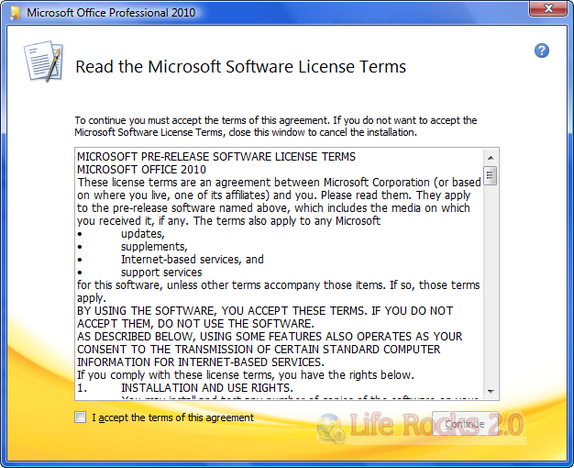
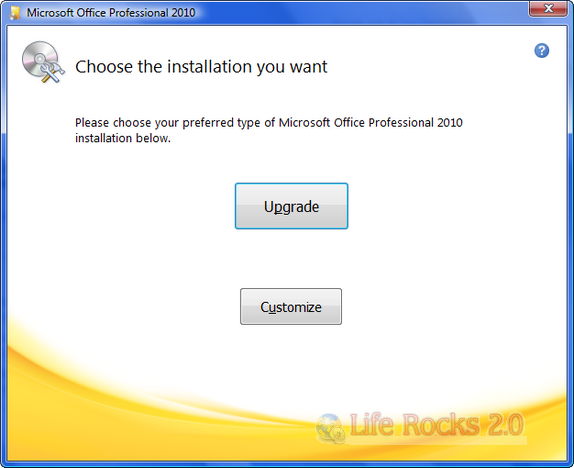
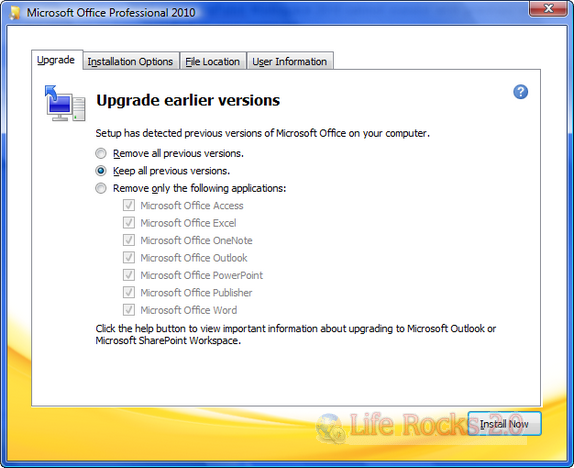
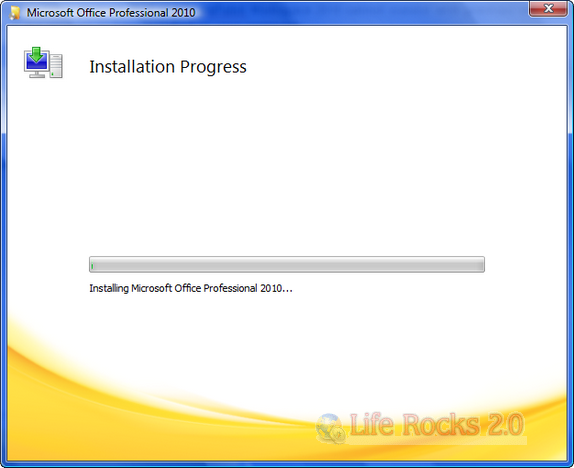







Looks nice! I can’t wait to try it.
great info share, thanks.
I want to use office 2010
When does it come out? I haven’t been able to find many hints on a date yet.
(Oh and I need to check the followup button >.>!)
Excellent guide, cleared a couple of questions I had with the upgrade path of 2007, 2010 beta, and rtm
I have purchased office 2007 – home nad student version, how can i upgrade it to office 2010
rajehs
can i upgrade outlook 2007 to outlook 2010 for free
0ffice 2010 is a latest version and latest fecture so i am upgrade the office 2010
I purchased Microsoft Office Home and Student 2007. how can i upgrade to Microsoft Office Home and Student 2010
Hi,
Please tell me the steps required to upgrade from ms office 2003 to 2010 without the already stored data getting lost.
Regards,
Anish
If I upgrade my Outlook 2007 to Outlook 2010, will I lose all of my saved emails and sent items or will they migrate over? I’ve got a lot ot business emails and am afraid of losing them if I upgrade. Please help……
Thanks.
You wont loose emails, but you can always take a back up of the PST file as you never knew if the upgrade fails and creates an issue with your PST.
Hi,
I purchased office 2007 pro and it was upgraded to 2010 version as there was a offer going on. Now i want to change my laptop so i wish to know whether i will be able to continue using 2010 or it will be installed as 2007 edition.
Regards,
Aditya
If I upgrade now to Office 2010 professional BETA (from Office 2007 Professional that I have at the moment), how much will I have to pay on October 31st to get the no-beta version? And will it be possible to get the no-beta version installed automatically on-line on October 31st paying the fee?
I currently upgraded from office 2007 to office 2010. I use Outlook Express for my email. After the upgrade I don’t have any of my contacts or emails. Are they lost in the upgrade or can I retrieve them from somewhere?
Thanks
good
http://www.footroll.blogspot.in/