The new version of Outlook 2010 which is released with Office 2010 beta has a new feature by which Outlook will have integration with social networks. The Office team had tweeted about this feature sometime back. With this feature, you can see the status updates from the person in your emails and also update your status to social networks. This option is available right inside the emails below the message. You can minimize or maximize this panel using the arrow available on the right hand side.
This panel is called People Pane and in this panel, you can see an option for status updates.
To see different information for the person in the People Pane, click any of the tabs at the left side of the list window. There are six default tabs:
- All items This includes all activity and messages from the selected person.
- Activities This displays activity posted on the selected person’s social network sites, such as alerts, comments or messages.
- Mail A list appears of recent e-mail messages that you have exchanged with the selected person.
- Attachments Attachments that you have sent to or received from the selected person appear.
- Calendar Past and future meetings or appointments including both you and the selected person appear.
- Status updates This displays the most recent status updates that the selected person has posted.
If you want to add a new social network, click the add button below the profile image. Currently only SharePoint server is available for connect.
We might be able to see more network integration in future versions. You can also access the people pane from the view tab. Here you can minimize or turn off the pane.
If you are in an organization that uses Outlook 2010 and Microsoft Office SharePoint Server 2010, the Outlook Social Connector can automatically connect with your organization’s SharePoint sites, to display your colleagues’ available activity items.

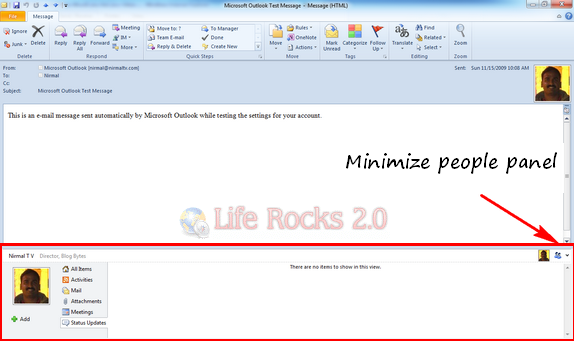
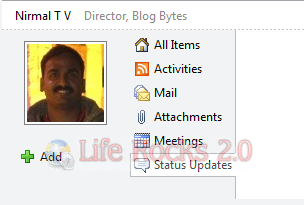
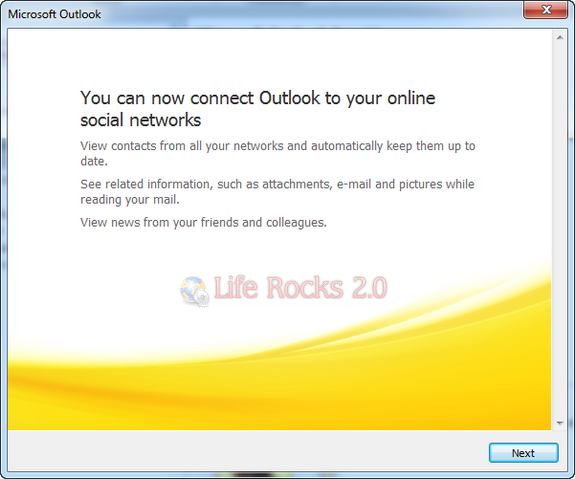
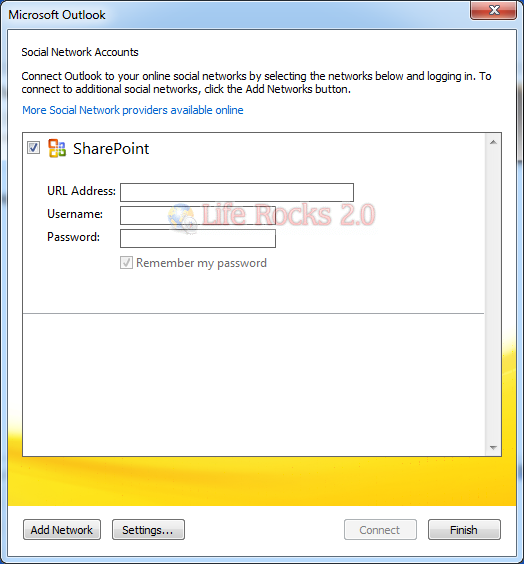

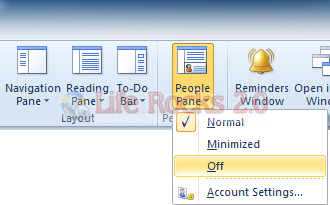







You might want to also try RedCritter. It has social Apps and a lot more. Silverlight developers can even create their own Apps that run inside Outlook. You can download it for free at http://www.redcritter.com