Upload center is one new feature added to Office 2010 beta version. We have discussed the feature of uploading the document directly to SkyDrive from Office 2010. Upload Center is actually a place to manage all the uploaded documents to the server. Here you can see the status of uploaded documents as well as get a local copy of the uploaded document. You can also delete the document from the Office Document Cache. You can access the upload center by typing upload center in the start menu search. It is available in the Office 2010 tools.
Once you open the Upload center, you can see all the documents uploaded to the SkyDrive.
You can right click on any document available and then click Save as to get a local copy of the document. You can also delete the document using this options.
You can change the display options from the settings menu. You can also change the cache size which is used for saving the documents.
Overall this is one good feature added to manage all the uploaded documents.

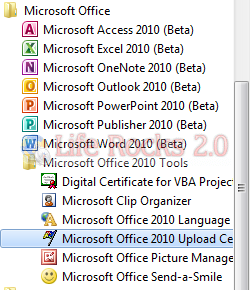
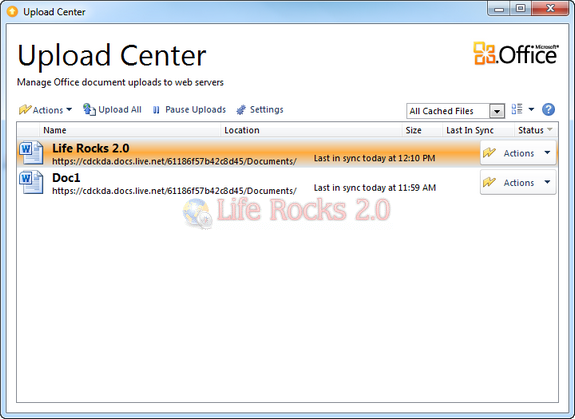
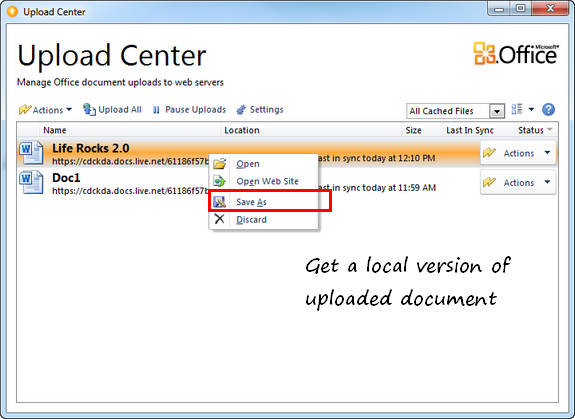
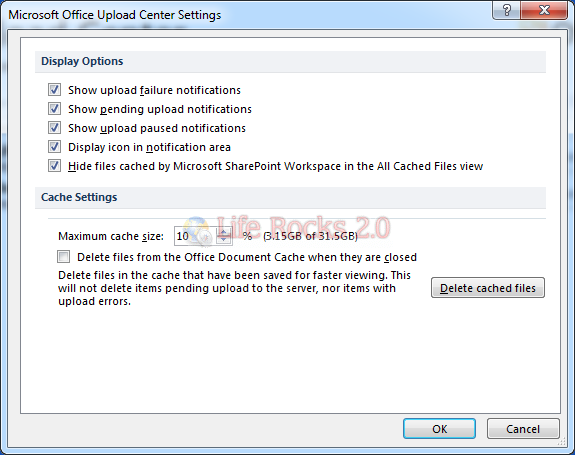







The upload center is just one of the useful new Office 2010 features. If you’re interested in trying them out for yourself, download the Beta version at http://bit.ly/2X9NAa
Enjoy!
Andy
MSFT Office Outreach Team