We have previously covered a free application, LockBox to lock files and folders. LockThis is another freeware utility for Windows which makes it possible to password protect almost any programs or documents that is currently running/open. This is very useful utility for people who often lend their PC to others, because with this tool they can keep the content of some programs or documents from other people eyes without need to close them first.
Locking an application or document is very easy job. All you have to do is pressing Ctrl button while minimizing the window of the program / document and supply the password in the dialog that follows. Now the content is save because the window can not be restored or maximized without supplying the correct password.
The utility runs from the system tray and the default admin password is ‘LockThis!’, but you can always change to custom password. Even if you try to exit LockThis tool, it will ask for the password.

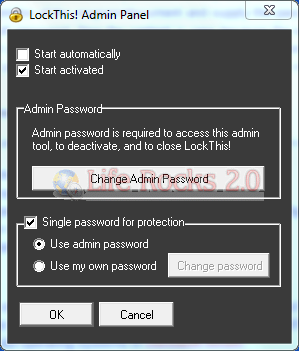
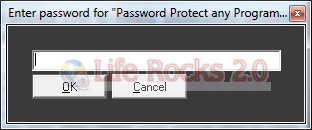







its really a great utility.. and it works well on any open window but did u check it on firefox.. my gmail was open and i gave my laptop to someone..i tried this application but for that situation it didnt work… means it didnt lock my browser…