With the launch of Windows 7, Microsoft had removed the classic menu which had appeared in the popular Windows XP. The classic start menu had altogether different look and use when compared to the Windows 7 start menu. If you are used to having the Windows XP style classic menu, then you can get it now using Classic Windows Start Menu. Once installed this will bring in the features of classic start menu.
Once executed, this tool will launch a Windows XP-style menu that you can call in the same ways you used to do before: Win key, Ctrl+Esc or clicking left mouse button on the Windows logo; if you click right button, the application will ask you to exit.
ClassicWinStartMenu updates menus every time, and shows you the last installed applications. This application does not feature the drag & drop option to add, remove, rename or sort items as of now. You can do these on the original menu, and changes will be reflected into your new menu, except on sorting.
ClassicWinStartMenu is a good option if you are used to then Windows XP style classic menu.

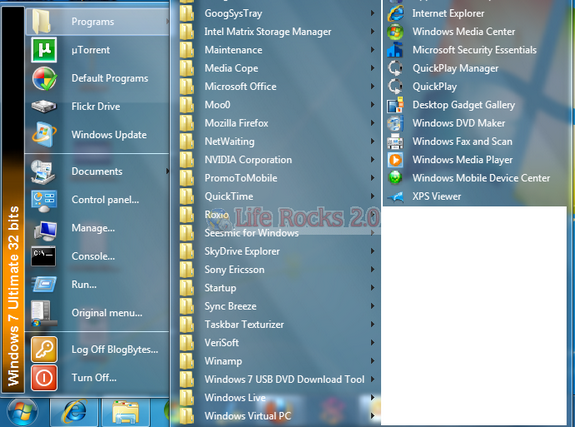







Interesting that “bits” is plural in the start menu…