Previously we have covered quite a few utilities for turning off your laptop monitor when not in use. MonPwr is another freeware tool that lets you turn off your Laptop/PC monitor with just a click of a button – and keep it turned off until you click the mouse or press the enter key/spacebar. It does not effect any of the running processes on your laptop. It will save power and extend your monitor’s life.
The UI of the utility is very small and has only two options, one to turn off monitor and second one to add the utility to Windows startup.
It’s easy to use and takes very less resources. MonPwr keeps the monitor turned off even if you accidentally jerk the mouse. It’s compatible with all versions of Windows for the PC and Laptop. The application does not require any installation.
Usage is simple – just run the executable and click Turn Off to turn off the monitor. To turn it back on, click the mouse/press the enter key/press the spacebar. Any other keys/mouse jerks will not turn on the monitor, ensuring that it will not accidentally turn on when you leave it turned off.

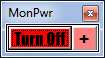







Don’t install this.. It worked first time.. After that i had to restart my system to see monitor on again.. Not stable @ this point of time
Don’t know about NotStable, but it worked fine for me. Clicking didn’t work once, but pressed the enter key and it worked just fine 🙂