We have covered a few freeware tools like Moo0 Disk Cleaner, Hard Drive Powerwash and CleanAfterMe. DiskMax is another free tool for cleaning up hard disk, temporary files, cache and other unwanted files from your PC. Unlike other applications, it has three modes of cleaning and based on the mode selected, the application prompts for cleaning of particular files. There are three modes of operation, Quick, Standard, and Detailed.
Feature List
- Automates emptying your recycle bin (if specified), cleaning up of installation remnants, and debugging information.
- Cleans up every user’s History, Temp, Temporary Internet Files, Cookies (if specified), Recently opened documents list, explorer thumbnail cache and windows error reporting logs.
- Clears out Windows cache, unused legacy cursors (on Vista, if specified), debugging info, internet logs, help center caches, repair information, DLL caches, Logs, temporary files and windows update roll-back files.
- Cleans up after Vista SP1/SP2 install (if specified).
- Removes registry entries for multiple Most Recently Used lists.
- Clears out Windows Vista event logs (no other application out there does this).
- Deep scans your hard-disk to remove all files of type log, old, prv, chk, swp, bak, gid, wbk, tmp and dmp. This can be cancelled if you are an advanced user who needs these types of files for immediate troubleshooting.
- Defragments your HDD(s) – basically rearranges files around so that they can be accessed faster.
- Displays a log of all the activities performed along with associated time stamps.
This is a perfect clean up utility for Windows with its unique interface.


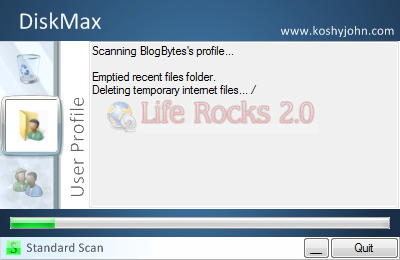
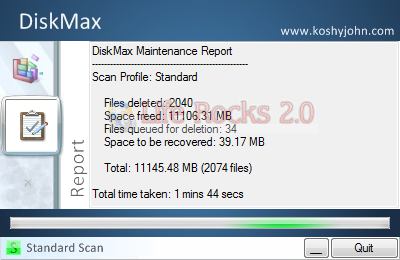







Thanks Nirmal, Downloaded, will check it.