Windows has an in-built device manage to manage devices connected to your PC. DevManView is an alternative to the standard Device Manager of Windows, which displays all devices and their properties in flat table, instead of tree viewer in the default device manager. In addition to displaying the devices of your local computer, DevManView also allows you view the devices list of another computer on your network, as long as you have administrator access rights to this computer.
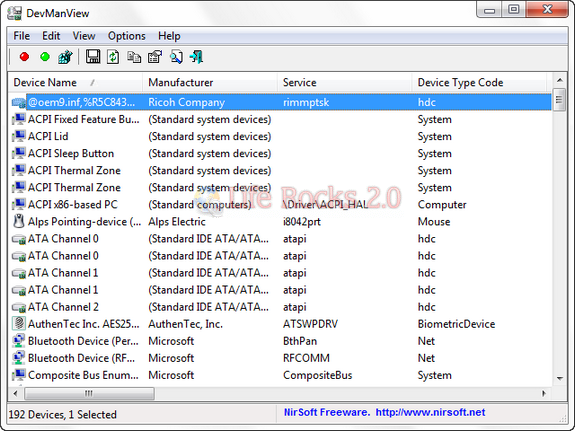
DevManView doesn’t require any installation process or additional dll files. In order to start using it, simply run the executable file. After running DevManView, the main window displays the list of all devices found in your system. By default, non-plug and play drivers are not displayed, but you can add them by selecting the ‘Show Non-Plug And Play Drivers’ in the Options menu.
DevManView allows you to connect another computer on your LAN, and view the devices list in the remote computer. In order to successfully connect the remote computer, you need to configure the remote computer before you can use the device manager.
DevManView also allows you to disable, enable, and uninstall the selected devices. DevManView works on any version of Windows, starting from Windows 2000
and up to Windows 7 and Windows Server 2008. This tool also features a command line functionality.







