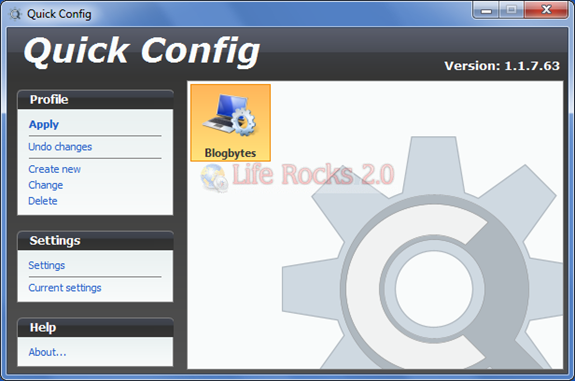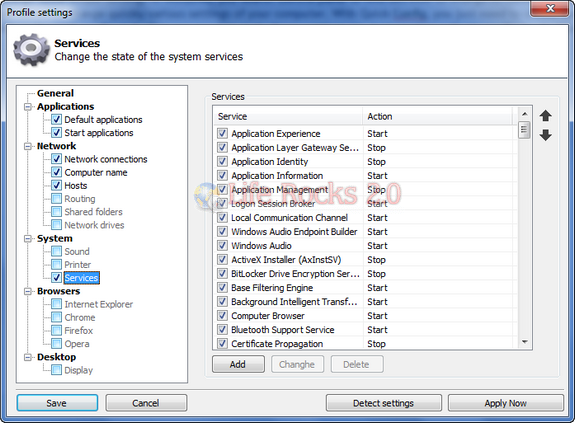Most of the times when you want to change some simple settings in Windows, you search control panel to find out how to change it. Quick Config is a simple freeware tool which is a convenient tool aimed to change quickly various settings of your computer. With Quick Config, you just need to create one or more configuration profiles, set required settings for each profile and when you need to apply these settings you just need to activate profile by double click.
You can create a new profile by using the create new link on the left sidebar. In the create new profile options, you can set the values of each of the settings you wish for the profile. You can create multiple profiles and change the Windows settings quickly by changing the profiles.
Functions of Quick Config;
- Network connections: TCP/IP settings (IP address, mask, gateway, DNS server, MAC), state of network connection
- Computer identification: computer name, domain or workgroup membership
- Mapped Network Drives: map, unmap network drives
- Shared resources: share, unshare local resources
- Hosts file
- Routing table
- Sound: sound volume, sound theme
- Printer: set default printer
- Services: start, stop, restart system services
- Internet Explorer: network connection settings, Home Page
- Firefox: network connection settings, Home Page
- Opera: network connection settings, Home Page
- Chrome: network connection settings, Home Page
- Display screen dimensions, color depth
- Default applications: default Internet Browser, E-Mail client
- Launch applications: launch selected applications after applying profile
Quick Config is a very handy tool to change the settings quickly by creating multiple profiles.