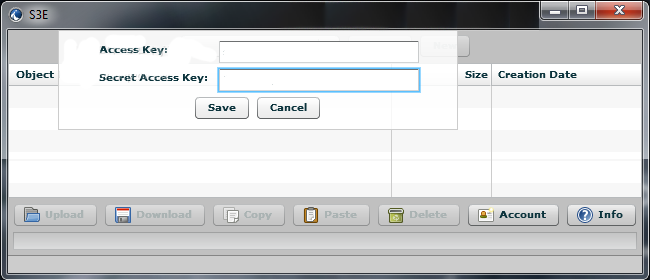We have covered freeware utilities like Amazon S3 Explorer and Amazon S3 Browser to manage your S3 account. Here is another freeware utility based on Adobe Air, S3E, which allows you to manage your S3 account. In order to use S3E, you need to sign up for the Amazon S3 web service. Once you have your S3 access key and secret access key, click on the “Account” button to enter them.
Features of the tool;
- To upload files, click on the “Upload” button, or drag files in from other applications. Multiple files can be uploaded or dragged at the same time.
- You can paste files in to S3E from the clipboard.
- To download files, you can either copy them to the clipboard, or drag and drop them out of the application to the file system.
- S3E support keyboard copy/paste shortcuts, as well.