If you have connected more than one remote desktop connection from your PC, then managing them is quite a difficult task. JDRemoteDesktop is a simple freeware tool which manages and organizes several remote desktop connections. The connections can have a directory structure managed. Each RDP server is a separate RDP file. This RDP file can of course also with the standard Windows resources board to open (Remote Desktop Connection via MSTSC).
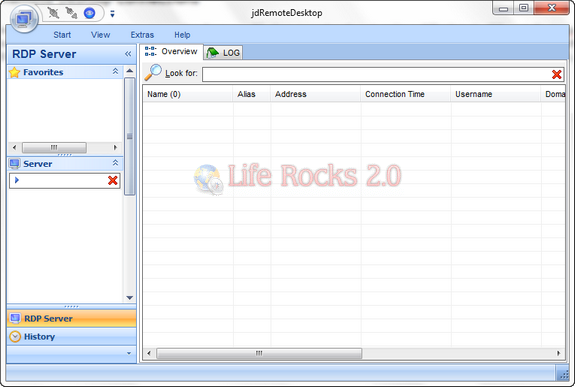
Using the options, you can add server to the application. Once added it shows up in the list of connections. You can connect or disconnect from the server using the ribbon feature available on the menu.
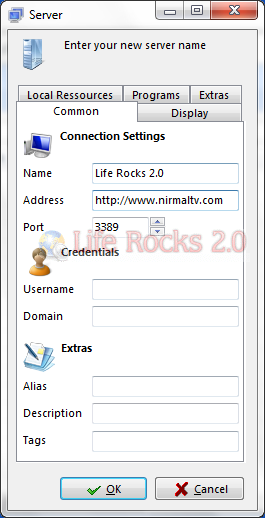
Features of jRemoteDesktop;
- Automatic window parts for more desktop space
- Administration on a universal format of a directory structure
- Direct RDP file support
- Import / export interfaces
- Display the list server is configured
- Favorites
- Minimizing into the system tray
- Configurable server tasks
- AutoUpdate check
- Ready Portable (runs directly from the USB stick)
- Configurable display name server







