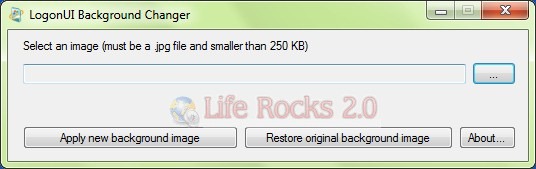When it comes to customizing Windows 7 Logon, we have covered many free applications like Logon Changer, Logon Screen Rotator and Account Screen Editor. LogonUI Background changer is another freeware tool which allows you to set any image as the background for Windows 7 Logon. This application uses the registry method to change the background of Windows 7 logon.
To set a new background image, select an image which must be JPEG format with size less than 250 KB. You can only select one image at a time. When you click apply, this changes the registry value for HKEY-LOCAL-MACHINESOFTWAREMicrosoftWindowsCurrentVersionAuthenticationLogonUIBackground. It changes the OEMBackground, value to 1. It also creates a new folder: WINDOWSsystem32oobeinfobackgrounds and copies the image to this folder.
You can also do this task manually if you are good in handling registry. If you want to switch back to original image, there is an option in the tool.
Download LogonUI Background Changer