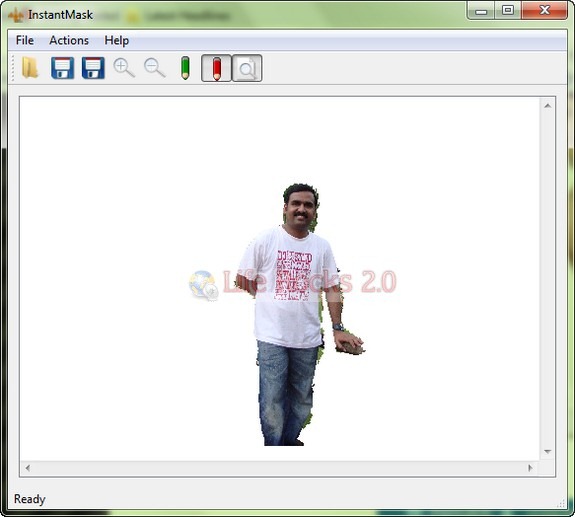The newly available Word 2010 has a background removal tool which we have covered previously. Here is another freeware tool InstantMask, which is a powerful background removal and image masking tool. It lets you remove background with few mouse clicks and moves. You mark the object with one marker and background with another and the program does the rest. The removal depends on how closely you can mark the object and the background.
The yellow marking is for the object and the red marking is for the background which is to be removed. The image after removal of background looks like the one below.
Please note that we have only roughly used this tool and a very good marking would yield very good results. The main advantages compared with similar programs are robust segmentation algorithm, smooth edges and fast processing time. The preview button beside the marker allows you to preview the changes before saving the image.
A demo on how to use the tool is available here.