PowerPoint 2010 included in the newly released Office 2010 has a feature for broadcasting PowerPoint presentation over the Internet. PowerPoint Broadcast Service makes it easy for PowerPoint 2010 users to share a presentation with anyone, anywhere. Just send a link, and in one click everyone you invite will be watching a synchronized view of your slide show in their browser, even if they don’t have PowerPoint 2010 installed. Select the Slide show tab in the ribbon in PowerPoint and you can see an option to broadcast.
This will open up the broadcast slide show window.
Ensure that the broadcast service is PowerPoint Broadcast service. You will need a Windows live ID to watch the broadcast. Once you are ready, click the start broadcast button. This will prepare the broadcast service and provide you with the link for the sharing.
You need to share this link with all the users who want to view the broadcast. Once you have shared the link with your friends, click Start Slide show button below. This will start the slideshow in your PC in full screen mode. Simultaneously all the connected users will be able to view the slide show through web browser and Windows Live ID.
When you end the broadcast on the parent computer all the users will be disconnected from the slide show. This is very useful feature if you want to show your presentations to people in different location.

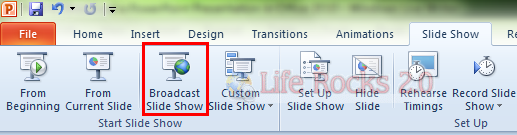
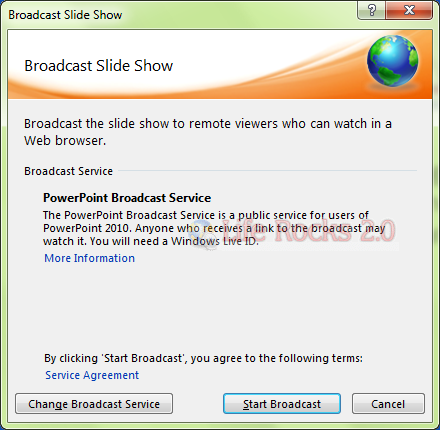
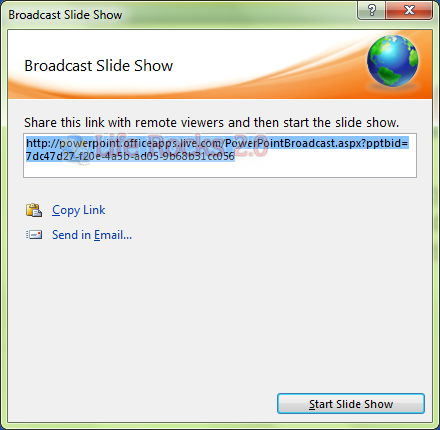
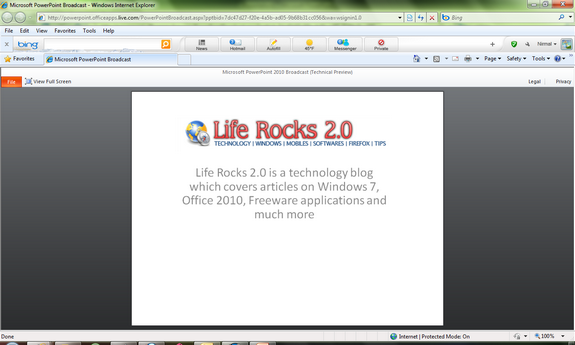







Hi Nirmal,
is it possible to send audio stream with the presentation?
Thanks,
Jirka