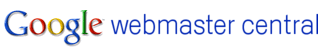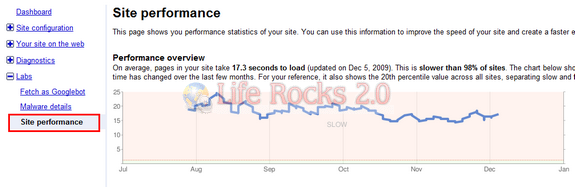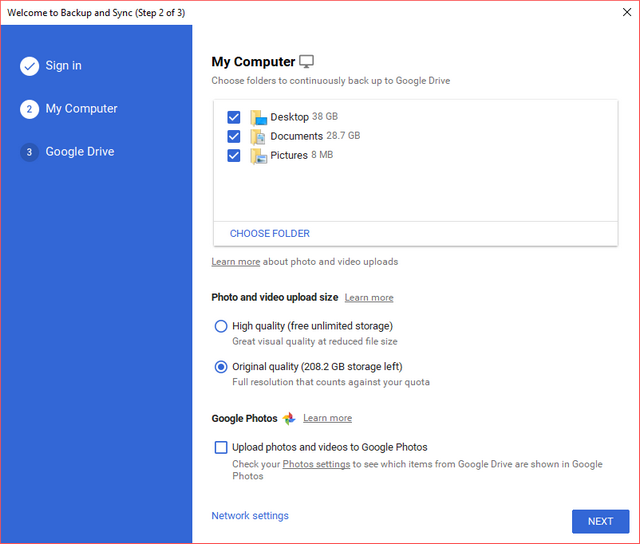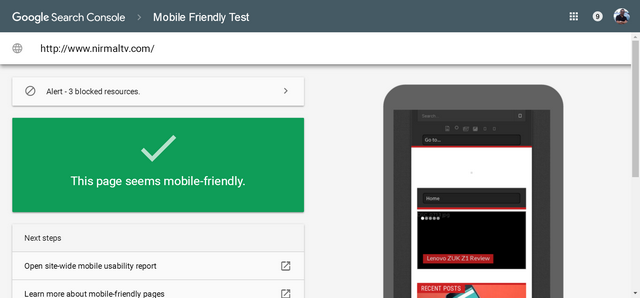Google has introduced a new experimental feature in Webmaster Central called Site Performance. This Webmaster Tools Labs feature shows you latency information about your site. It shows you the average page load time for pages in your site, the trend over the last few months, and some suggestions on how to make the pages load faster. Page load time is the total time from the moment the user clicks on a link to your page until the time the entire page is loaded and displayed in a browser.
To see this feature, you need to verify your ownership of your site within Webmaster Tools. This feature is available under Labs-> Site Performance.
This data collected directly from users who have installed the Google Toolbar and have enabled the optional PageRank feature. Data may also not be available for your site if not enough users (with Google Toolbar and the PageRank feature turned on) have visited your site’s pages during the time period displayed.
It often represents an aggregate of thousands of data points, collected from all around the world, over various network connections, browsers and computer configurations. So if your site does not have high traffic the results may be not accurate.