We have previously covered how to create and print a business card using Word 2007. Publisher 2010 included with Office 2010 has also good options to create business cards. Publisher 2010 has much more options when compared to Word when creating business cards. Once you create business cards with Publisher 2010, you can directly print them. There are variety of templates to chose from, for making your business cards. To create a new card, Open Publisher 2010 and click file tab. Click new and select business cards.
This will open up the templates available under business cards. There are installed as well as online templates and you can filter between them. Templates are available for different international sizes as well as manufactures.
When you select any particular card, you can see options to customize the color and fonts in the cards. There is also option to select the page size as well as logo.
Once you have finalized the options, click create and Publisher will open with the selected business card. You can now add you own text and other details you would like to have in the card.
Once you are done with the customization, you can print the card using your color printer and a good quality paper.

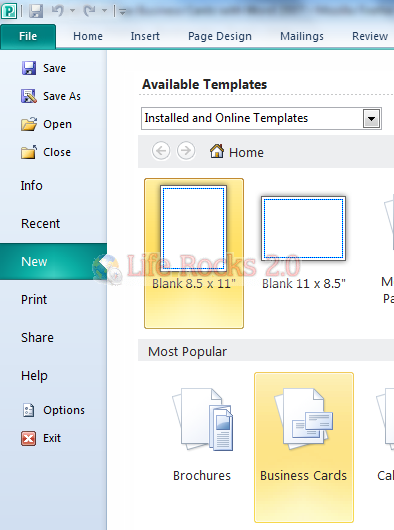
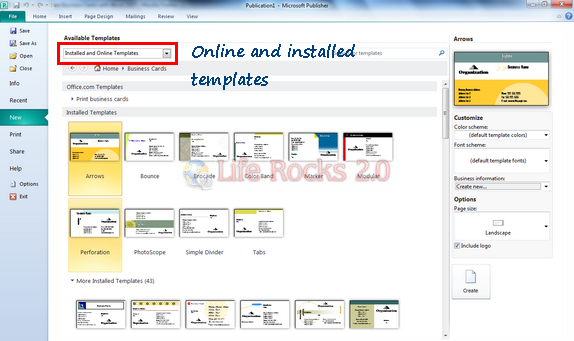
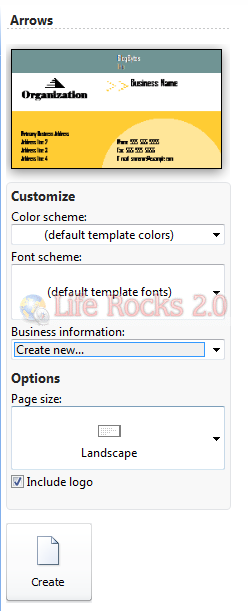
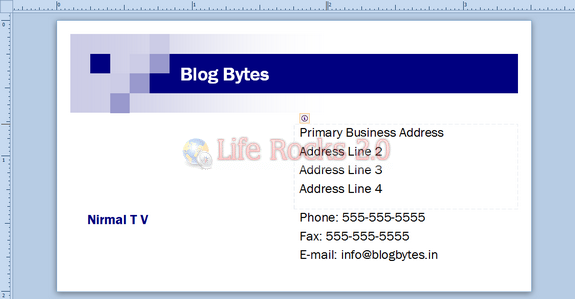







If you want a heavy card stock for your business cards, I strongly recommend Overnight Prints. They have great prices too.