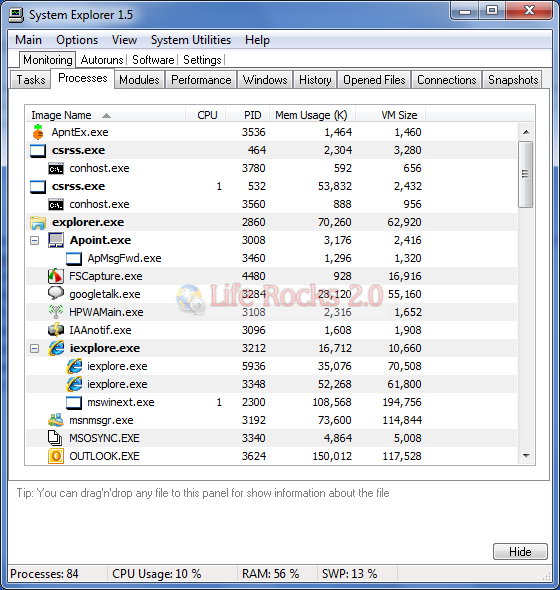System Explorer is a freeware tool for Windows which will provide you with in depth details of your PC. display details about the startup programs, running processes, Internet Explorer, IE Addons, installed applications, network connections, Windows OS, services, drivers, and opened files. Action History for monitoring processes activities. It provides performance graphs for monitoring usage of system resources in time.
You can also create a snap shot of files and registry using this tool. System Explorer is an all in one tool for Windows and provides lots of features.
Features:
- Detailed information about Tasks, Processes, Modules, Startups, IE Addons, Uninstallers, Windows, Services, Drivers, Connections and Opened Files.
- Easy check of suspicious files via VirusTotal or Jotti service.
- Easy search details about file/process via online databases.
- Security Extension for automatic check of processes,modules and selected files.
- “New Task…” dialog with integrated Auto Search and Auto Completion.
- Action History for monitoring processes activities.
- Performance graphs for monitoring usage of system resources in time.
- System Snapshots for easy finding of system changes.
- System Report builds rich text report containing major information about your System.