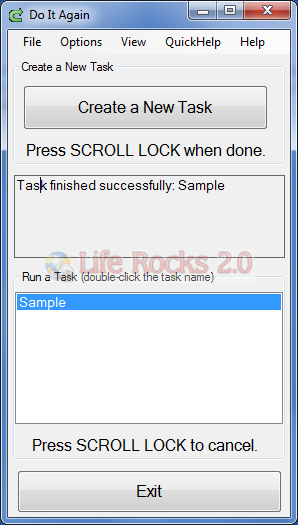Most of the times we do repetitive tasks on our PC which are again done at particular intervals, like scanning your PC for viruses or taking a back up of pictures and videos etc. These processes follow the same steps every time and you can now automate such tasks with a freeware tool Do it Again. With Do it Again, you can make your computer automatically perform a task for you, whenever you want.
If there is something that you do on your computer over and over, and you do it exactly the same way every time, then this program is really helpful. For the time time, you need to create an new task using the tool and show the application how to perform that task by doing it once yourself. Once you have done the task, the application notes down the steps you followed and next time you want to do that task, just double click the task and it will do it automatically.
This is also called macro or automation software, as it allows you to record a macro, then play it back to automate the actions of that macro.
Do It Again is a very useful and effective free tool to automate tasks on your PC and worth downloading. It works with Windows 7 as well.