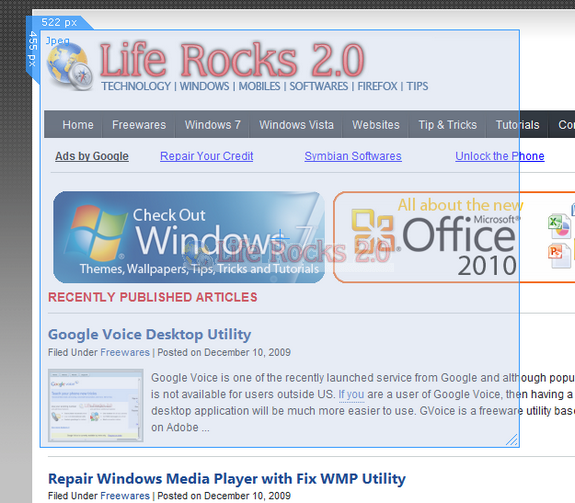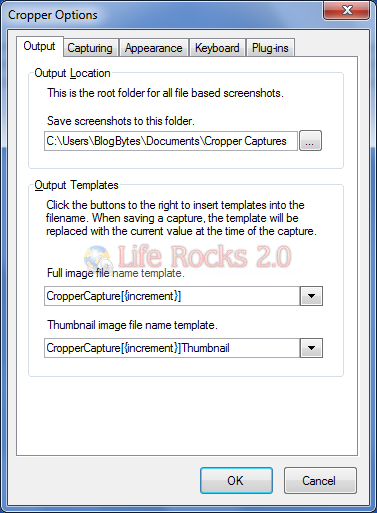We have covered quite a few Screen Capture utilities on this blog and each one had its own unique features. Cropper is another free and useful screen capture utility for Windows. It makes it fast and easy to grab any part of your screen. You can use it to easily crop out sections of vector graphic files such as Fireworks without having to flatten the files or open in a new editor.It can also be used to easily capture parts of a web site, including text and images. It’s also great for writing documentation that needs images of your application or web site.
The output is available in JPEG, BMP and PNG formats. There is an extensibility model allowing developers to create custom output plug-ins.
Controls of cropper;
- Right-Click: Context menu on main form.
- Arrow keys: Nudge form one pixel.
- Alt+Arrow keys: Resize form one pixel.
- [ or ]: Resize entire form while keeping the crosshairs centered.
- Alt+[ or ]: Resize the thumbnail indicator one pixel.
- +Ctrl: Changes all resize and nudge amounts to ten pixels.
- Double-Click or Enter: Take a screen shot or start/stop a recording plug-in.
- Tab: Cycle form colors.
- Shift+Tab: Cycle form sizes.
- Esc: Hide the main form.
- F8: Show the main form.