Windows 7 has lots of features and new set of tools and finding each one of them through control panel might be a difficult task when you access these each time. Shortcuts are very handy in such cases and 7Tutorials has come up with 99 most commonly used Windows 7 shortcuts packed in one zip file. All you need is to download the zip file and unpack it and start using the shortcuts.
The shortcuts are grouped into 8 categories-
- Shut Down Menu
- Troubleshooting
- Windows Programs
- Ease of Access –
- System Administration Tools
- Tablet PC
- Windows PowerShell
- Networking
These shortcuts will come handy for every Windows 7 user and you can see detailed information here on what all are included in the zip file.
Download 99 Shortcuts for Windows 7


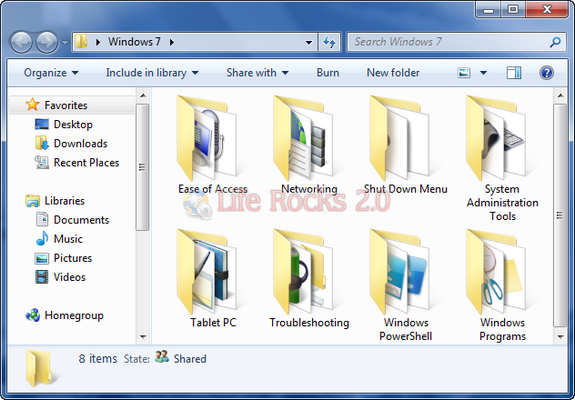







Her is an updated link for “Download 99 Shortcuts for Windows 7”: http://www.7tutorials.com/sites/default/files/128%20Windows%207%20Shortcuts.zip