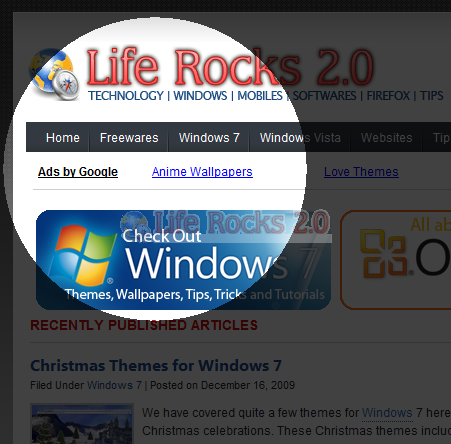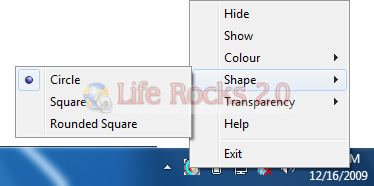When you are doing some presentation or tutorials, the focus should be on the what is being presented in the demo on your computer screen. MouseShade is a simple freeware tool which provides a spotlight for presentations. Once installed and turned on, it dims the screen and puts a spotlight on the area around the mouse pointer, easily guiding the audiences attention to an area of interest. You can customize the spotlight based on your requirements.
You can customize the shape of the mouse shade as well as the color. Further there is also option to change the transparency of the mouse shade.
All options set are saved when the application closes, ready for the next time you use it. When in use, the shade can be minimized, giving a clear view of the whole screen, and can then be reactivated when you need to highlight a specific part of the screen by clicking the Show option on the menu.
Mouse Shade is a very useful tool for presentations.