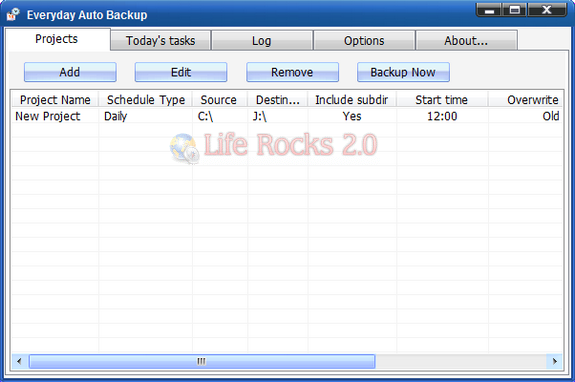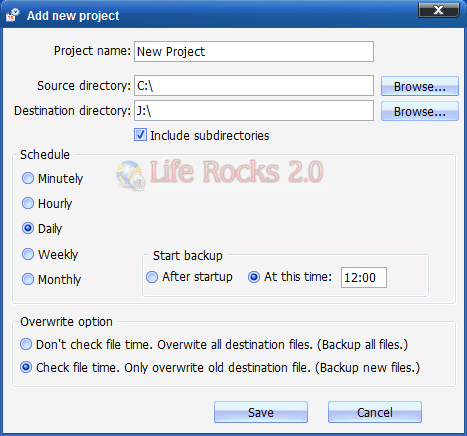Backing up files is one of the most important and high priority tasks when it comes to data. There are many freeware tools to back up data. Everyday Auto Backup is an easy-to-use freeware application designed to backup your files automatically in Windows. Once you have added or modified a backup project, this software will immediately generate the list of today’s tasks according to the project’s settings.
You can create a new project using the add button and specify the files and folders to be added to the back up. You can either do an incremental back up or a full back up. You can also specify the schedule for back up.
When the start time of a backup task arrives, this software will automatically start the backup task in the background without manual intervention.
The backup project allows you to set:
- The name of the backup project.
- Source directory and destination directory.
- Backup type: Minutely, Hourly, Daily, Weekly, Monthly.
- Whether to include the sub directories.
- The start time (for Daily, Weekly, Monthly).
- Whether to check the file time. If Yes the backup task will only backup newer or modified files.