Google has released it first public DNS service recently and we had covered a free app to quickly change to Google DNS. But if you are using more than one DNS servers and you change them frequently, then DNS Jumper should be useful. DNS Jumper is a small application that aids the user by providing a one-click system to change DNS servers. You can quickly and easily change the DNS server with one click.
The application displays a list of DNS servers that can be activated with the click of the mouse button. Available DNS server range from Google DNS over Open DNS to Ultra DNS, Level 3, Open NIC to the default DNS server of the system.
The application is completely portable and does not require any installation. One major disadvantage of the tool is that you cannot edit any DNS server IP already entered and the DNS servers are only provided in the help file included with the application.
For people who are not comfortable editing the settings to change the DNS server, this application is really useful.

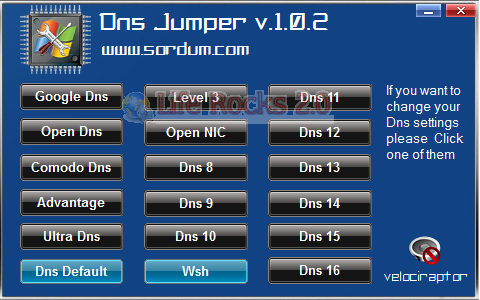







Nice tool, really useful.
new version of DNS jumper (v1.0.3) is released
http://i48.tinypic.com/68gd5d.jpg
DNS Jumper v1.0.3
Author: Velociraptor , BlueLife
Coder: BlueLife
http://www.sordum.com
CRC32: 58BA8681
MD5: 177CE030D3520056E92A7B6555070347
SHA-1: E787CD1E003C745B1DB1A868768A22AFE54B34DB
Changelog:
1. You can choose your network card
2. Very customizable : such as ,you can add or delete a dns
3. You can change the language (edit DnsJumper.ini)
4. You can customize dns manually
5. Program tests Dns ip`s and measure its reaction time
6. Flush Dns button added (/flushdns )
7. fastes Dns test added (tests dns reaction times and write best one)
Homepage:
http://www.sordum.com/?p=2752
Download:
http://www.sordum.com/indir/download.php?fname=./download3/dnsjumper_v1.0.3.rar
Dns jumper v1.04
[IMG]http://img10.imageshack.us/img10/8016/jumpernew.png[/IMG]
[COLOR=”Red”][B]What`s New:[/B]
1. [ Fixed ] – Antivirus “False Positive” Problems (No UPX and No more False Positive)
2. [ Fixed ] – Doesn’t work on some Vista / windows 7
3. [ Fixed ] – Doesn’t work on some x64 systems
4. [ Fixed ] – Doesn’t work on PE (Preinstalled) Environment
5. [ Fixed ] – Doesn’t recognise some Wlan Cards
6. Update function added (Press i – info button and then press Update check button)
7. Backup and restore added (if Dns jumper v1.0.4 First time run, Automatically back up your dns settings) , if you want to restore your settings select Restore (under choose a free DNS Service) and Press apply button
8. Languages preinstalled
9. fastest DNS – a bit improved
10. More Dns (17 to 32) 15 new
11. No problem with USB modems (till now)
12. cmd suport added
13. if dns jumper doesn’t recognise your Network card (very rare) can still change dns server settings (choose all Network Cards and press Apply dns button)
14. German Language added
15. a few minor visual changes
CRC32: 4703E887
MD5: 35E94061CA67104D2B01EFF076384384
SHA-1: 50F16FEED61CB948360BC81974DE57579023FB81
[B]Dns jumper is Portable and Freeware[/B]
Download:
http://www.sordum.com/dns_jumper/downloads.php
Homepage:
http://www.sordum.com/?p=4573