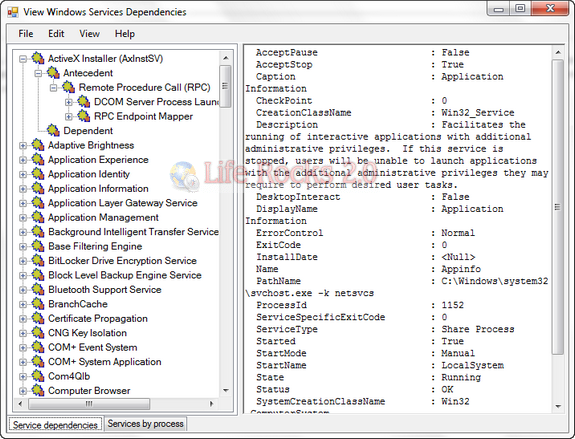When you boot Windows, there are lots of services which are started automatically with it. Windows service is a long-running executable that performs specific functions and which is designed not to require user intervention. You can manually start or stop the service in case you feel that the service is not required. One service might be used by more than one functions, but you cannot directly find out which are the dependent services. Windows Services Dependency Viewer is a simple tool that provides information about Windows service dependent and antecedent services.
The tool also provides view of services by dependencies and also by processes. It also gives detailed information about any selected service. There is no option to stop or start the service using this tool.
Features:
- View dependent and antecedent services for a service
- View services grouped by the process
- View service details (from Win32_Service WMI class)
- View service process details (from Win32_Process WMI class)
- View detailed information for all installed services in a grid (from Win32_Service WMI class)
- View detailed information for all service processes in a grid (from Win32_Process WMI class)
- Refresh service and process information.
Download Windows Service Dependency Viewer