When Windows 7 was released, Microsoft changed one important aspect of installation. Windows 7 has different versions and you need a separate disc for each of the version. The only difference between these disc is the configuration file called ei.cfg which decides which version to install. Although you can manually edit the ei.cfg file, it is not an easy job for all users. ei.cfg Removal Utility is a simple free tool to remove the ei.cfg file making the Windows 7 DVD an universal one.
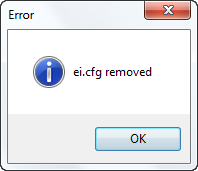
When used on an original Windows 7 ISO image, this utility will disable the ei.cfg file, thus converting a disc image into a “universal” disc image. When used on a Windows 7 ISO image that has already been patched by this utility, this utility will undo the ei.cfg removal and restore the disc image to its original state.
All you need is to run the utility and then select the Windows 7 original ISO file for patching. Once the patching is done it will act as an universal DVD allowing you to install any version of Windows 7 from a single DVD.
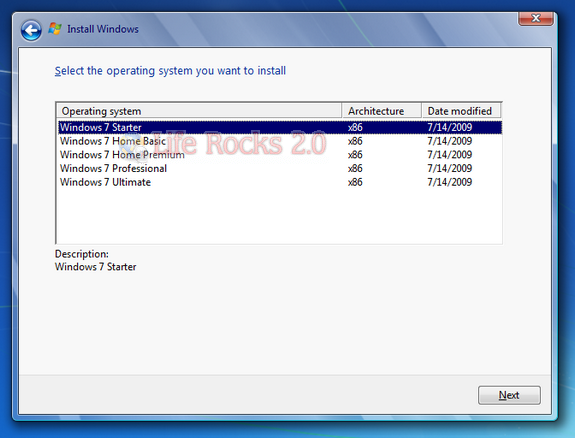
Once you patch the ISO file, you can write the files to DVD and use this DVD to install any version of Windows 7 on your PC without having to keep multiple DVDs. Although you can install any version using this tool, you will still need a valid license key for the version installed.
Download ei.cfg Removal Tool [Via








does that also include 64bit??